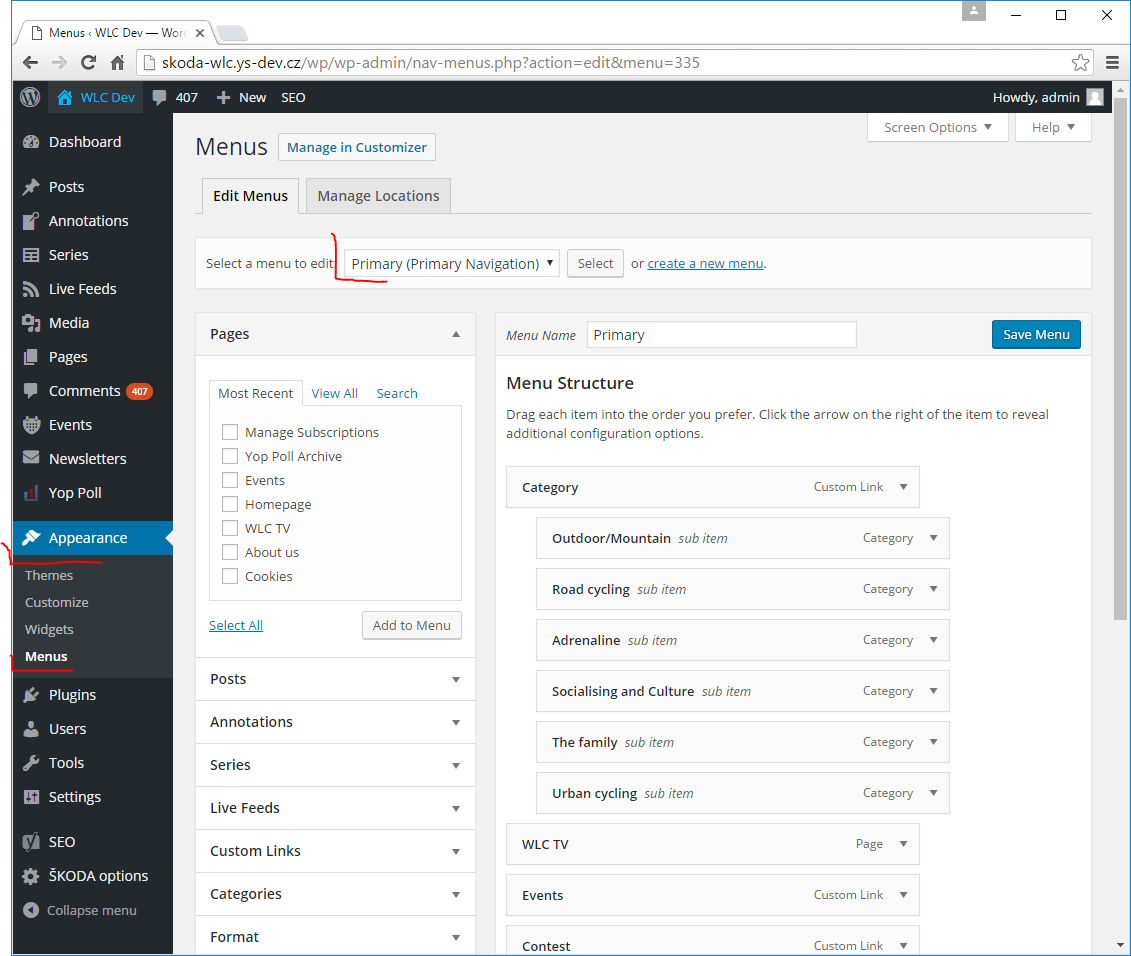MAIN MENU AND SOCIAL LINKS MENU
MAIN MENU
You can manage menus from administration. See Appearance on the left side menu and go to Menus. Select menu you want to manage in Select a menu to edit drop down box and do not forget to click on Select button. Use left boxes to create new menu item. You can choose from various types of menu items. We are using Category, Page and Custom links.
Use arrow down symbol placed in each menu item to configure advanced details of menu items (you can change name, set opening in new window, or DELETE it).
Note: Every time you add new menu item, it is automatically placed as last item in the list.
Note: When you are ready with your menu, save all changes by Save Menu button.