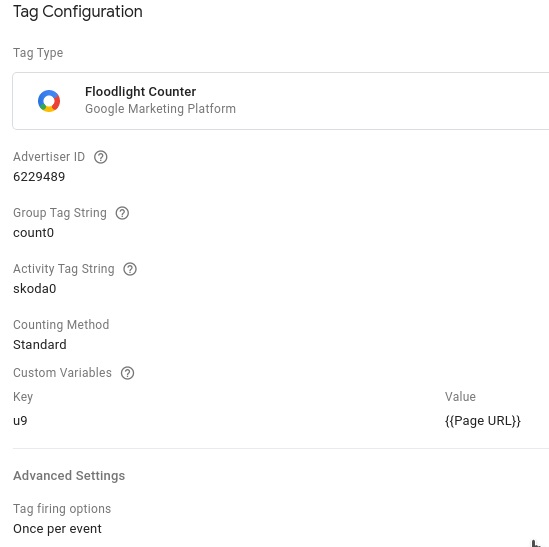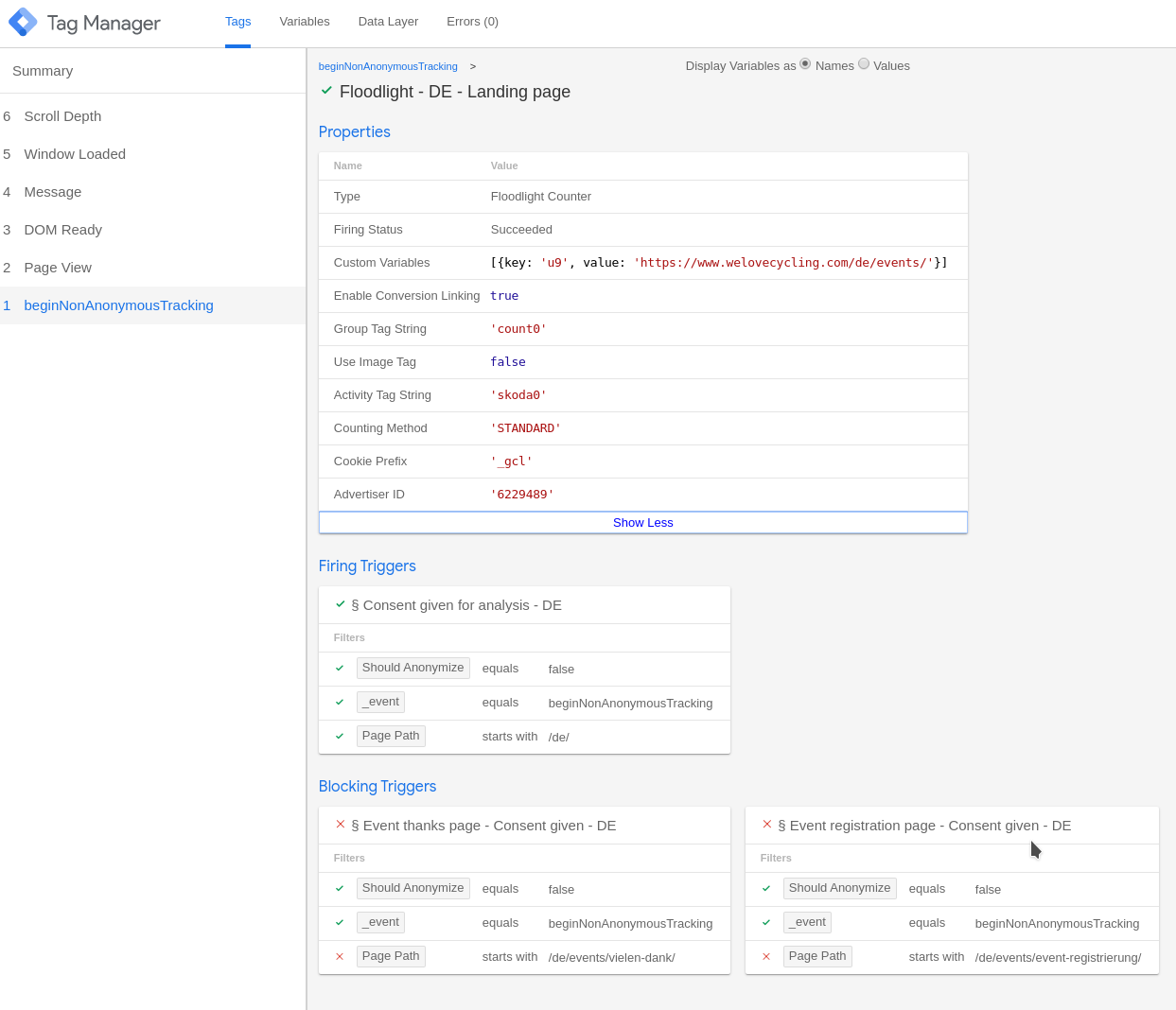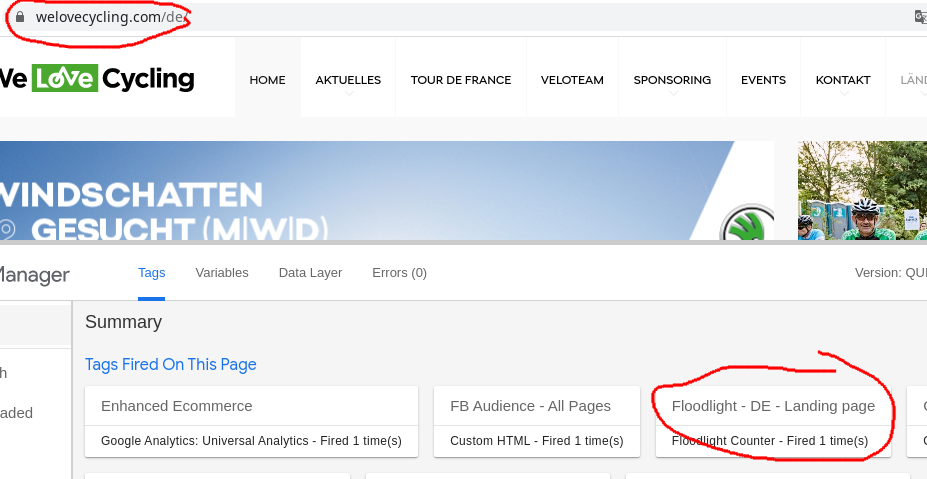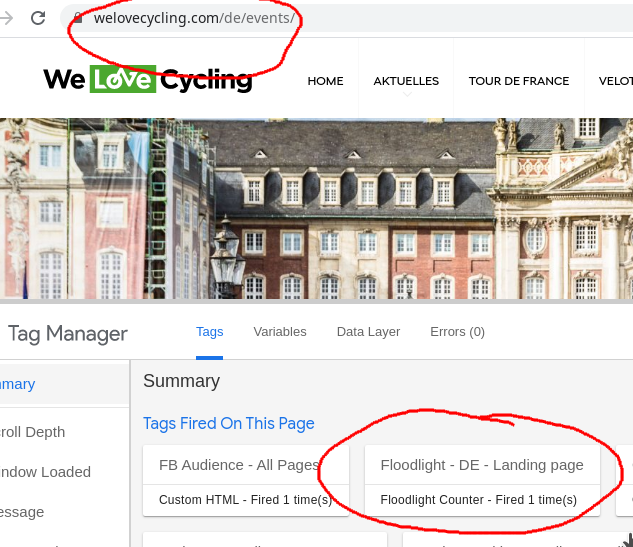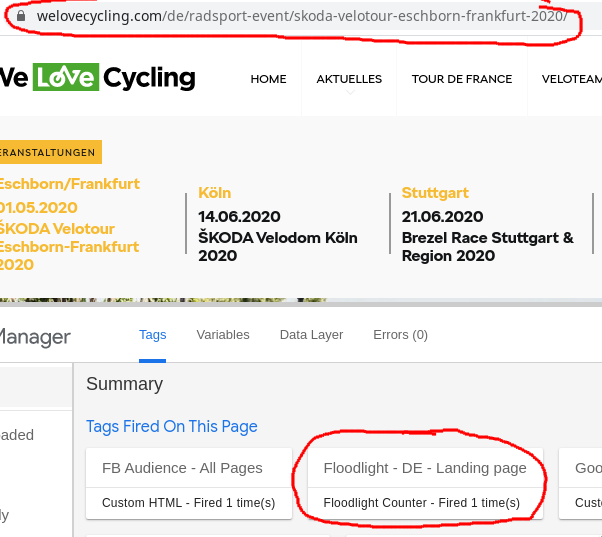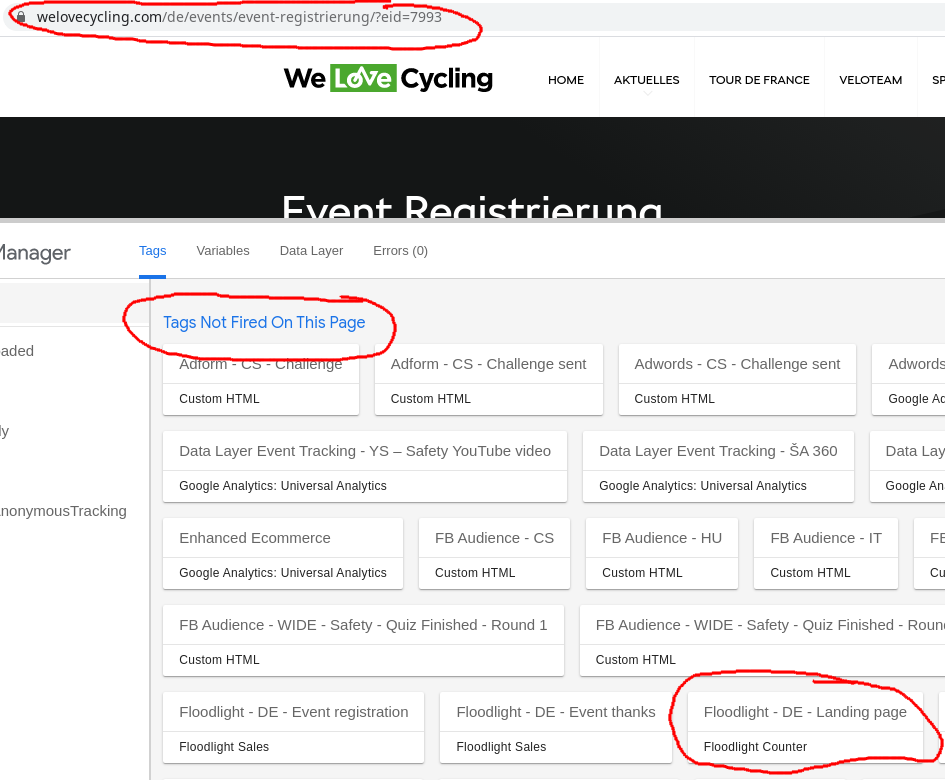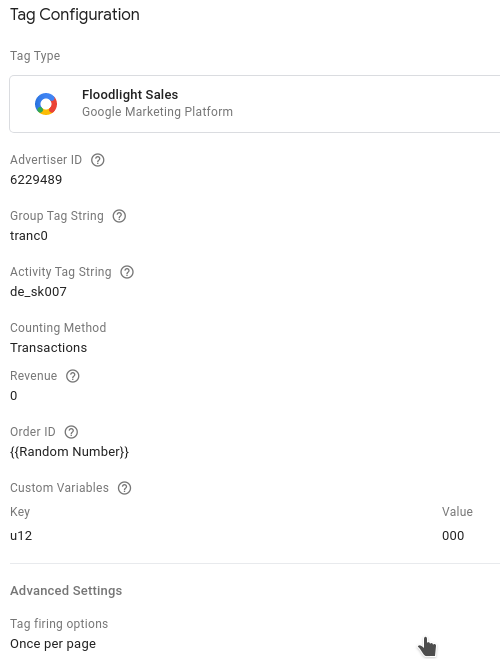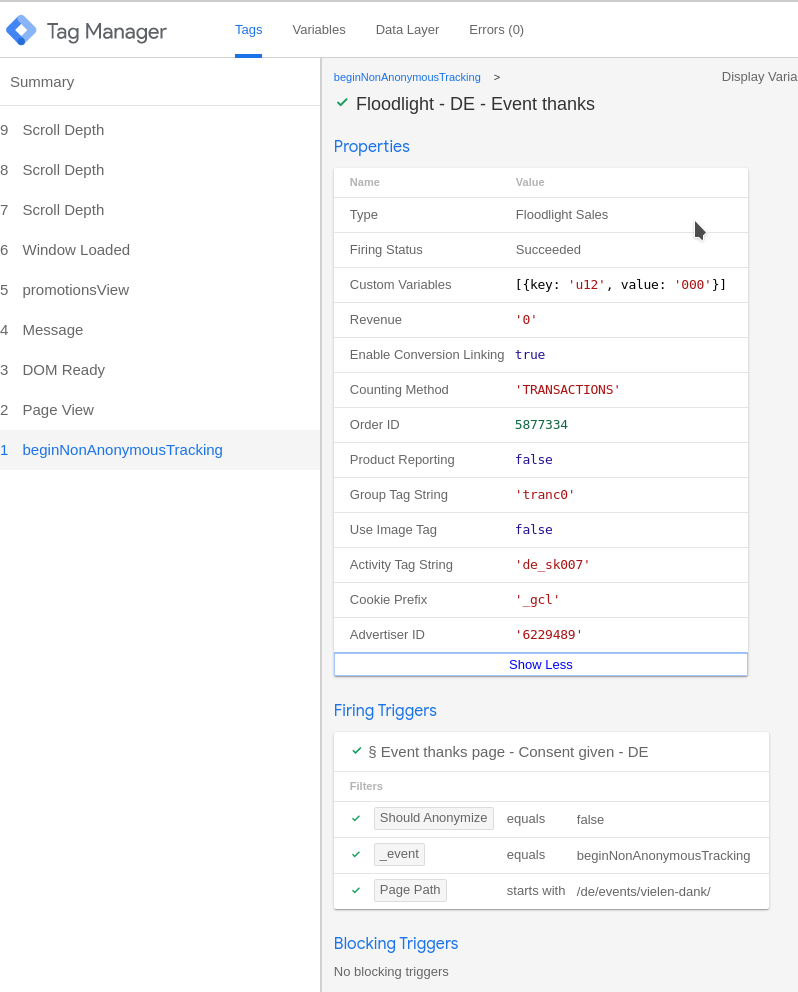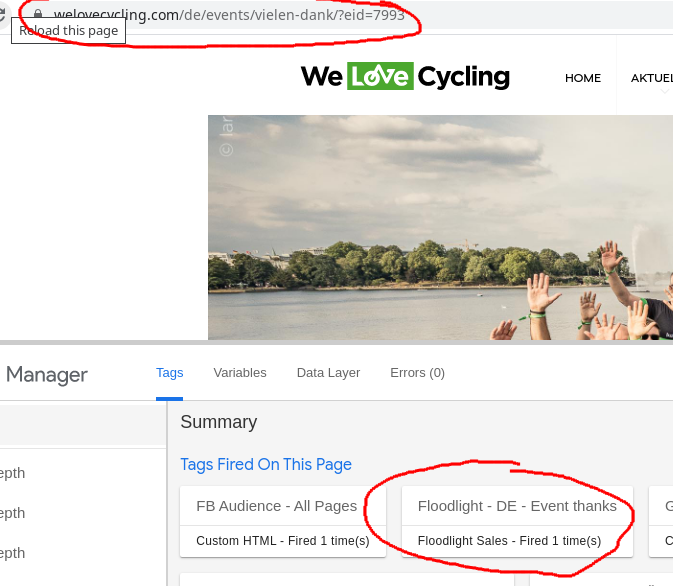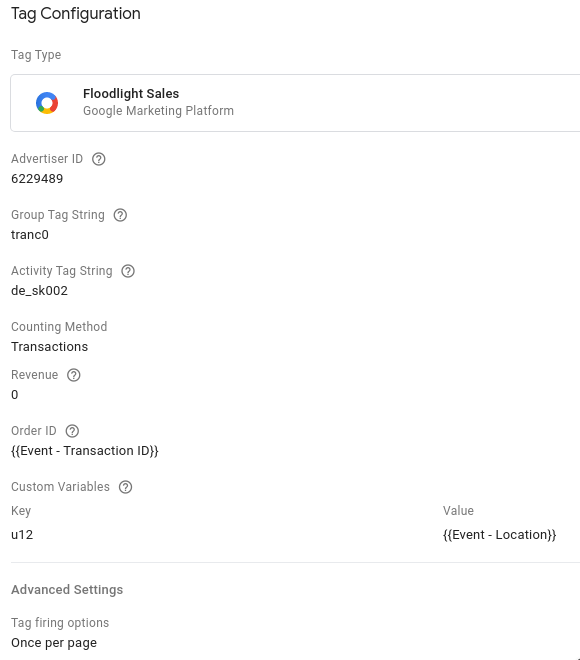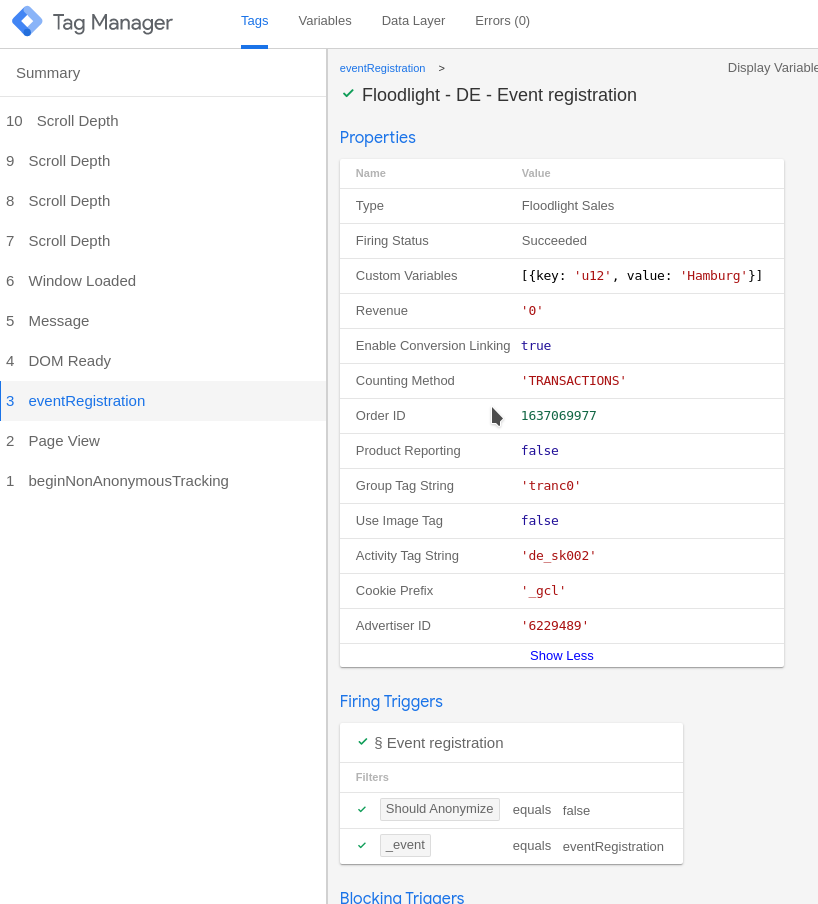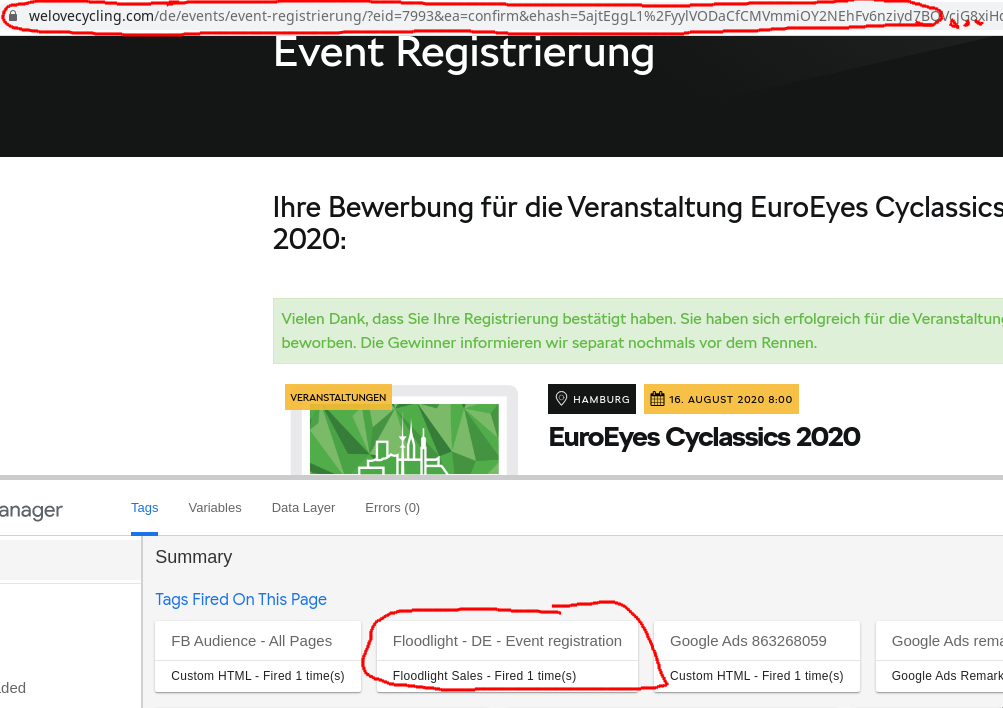Events
DE - Floodlight tags explained
We have mutliple floodlight tags for German localization that fire during the process of registration.
The building blocks of tracking the process are the following pages:
- List of events
- Event detail
- Registration form
- Thank you page (after user submits registration form)
- Confirmation page (after user clicks on a confirmation link in email)
Tag 1 - Global
Name of the tag in GTM: Floodlight - DE - Landing page
This tag fires on all pages except „Registration form“, „Thank you page“ and „Confirmation page“
The tag settings are as follows:
Preview of Google Tag Manager
Homepage
Event list
Event detail
Registration form
Tag 2 - Thank you page
Name of the tag in GTM: Floodlight - DE - Event thanks
This tag fires after user is redirected to thank you page upon submitting the Registration form. It can be manually triggered by visit the page Vielen Dank
The tag settings are as follows:
Unfortunatelly the post code cannot be inserted as we currently do not have information about the event to which user registered on the Thank you page, so we cannot send it with the tag.
Preview of Google Tag Manager
Tag 3 - Confirmation page
Name of the tag in GTM: Floodlight - DE - Event registration
This tag fires only on the confirmation page ONCE. The user submits the Registration form and recieves an email. The email contains a link to confirm their registration. Once clicked, a page opens with information about their registration. If this is the first time they open it, this tag is fired. If they open it a second time, the tag is not fired again.
If you need to manually trigger it again, you can click the cancelation link in the email, wait for the cancelation to be confirmed and then you can click the confirmation link again and the tag will fire once.
The tag settings are as follows: