ŠKODA Speeches
- Frontend (available in EN): https://www.skoda-storyboard.com/en/speeches-en/
- Redaction of terms: https://www.skoda-storyboard.com/wp/wp-admin/post.php?post=150902&action=edit
ŠKODA Speeches is a list of speeches of the members of the management board recorded at automotive events. The list is sorted by years.
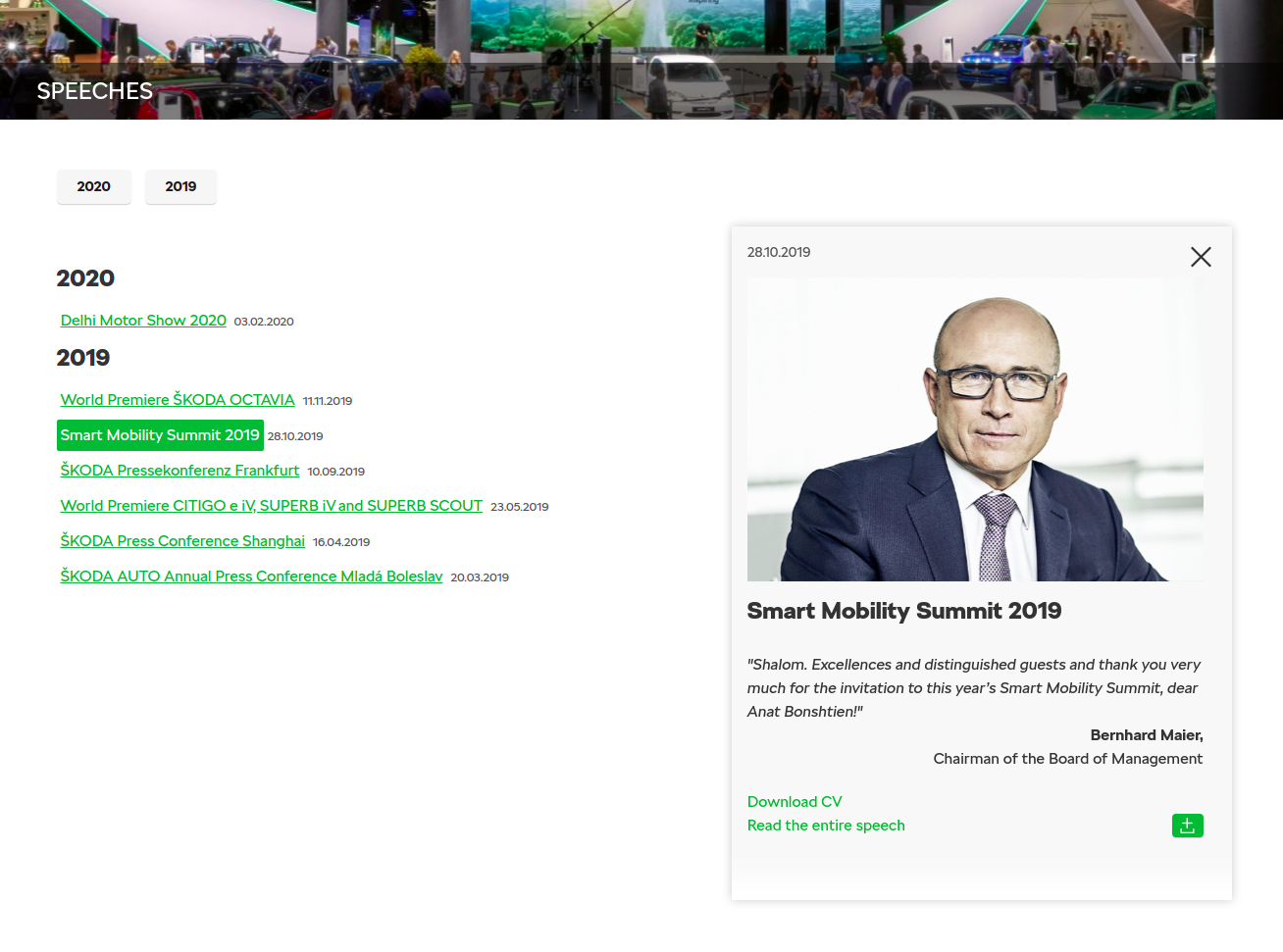
Administration
The list is a SiteOrigin Page Builder widget. If no Speeches page is present on the web, it can be added from the widget list into a row with a single column.
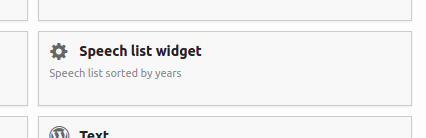
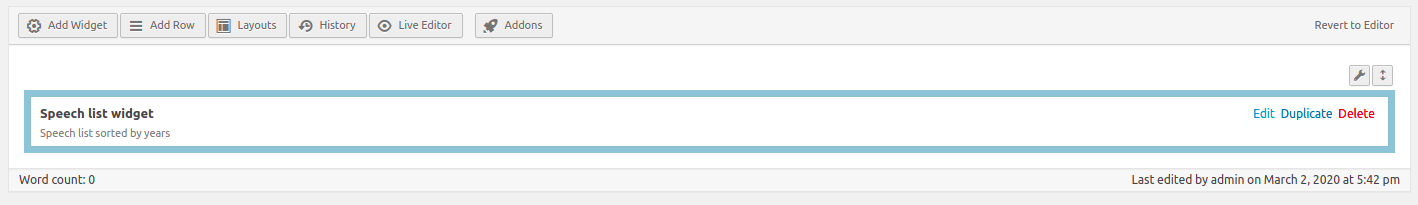
To add the individual speeches, first click edit on the widget. A popup window will show up.
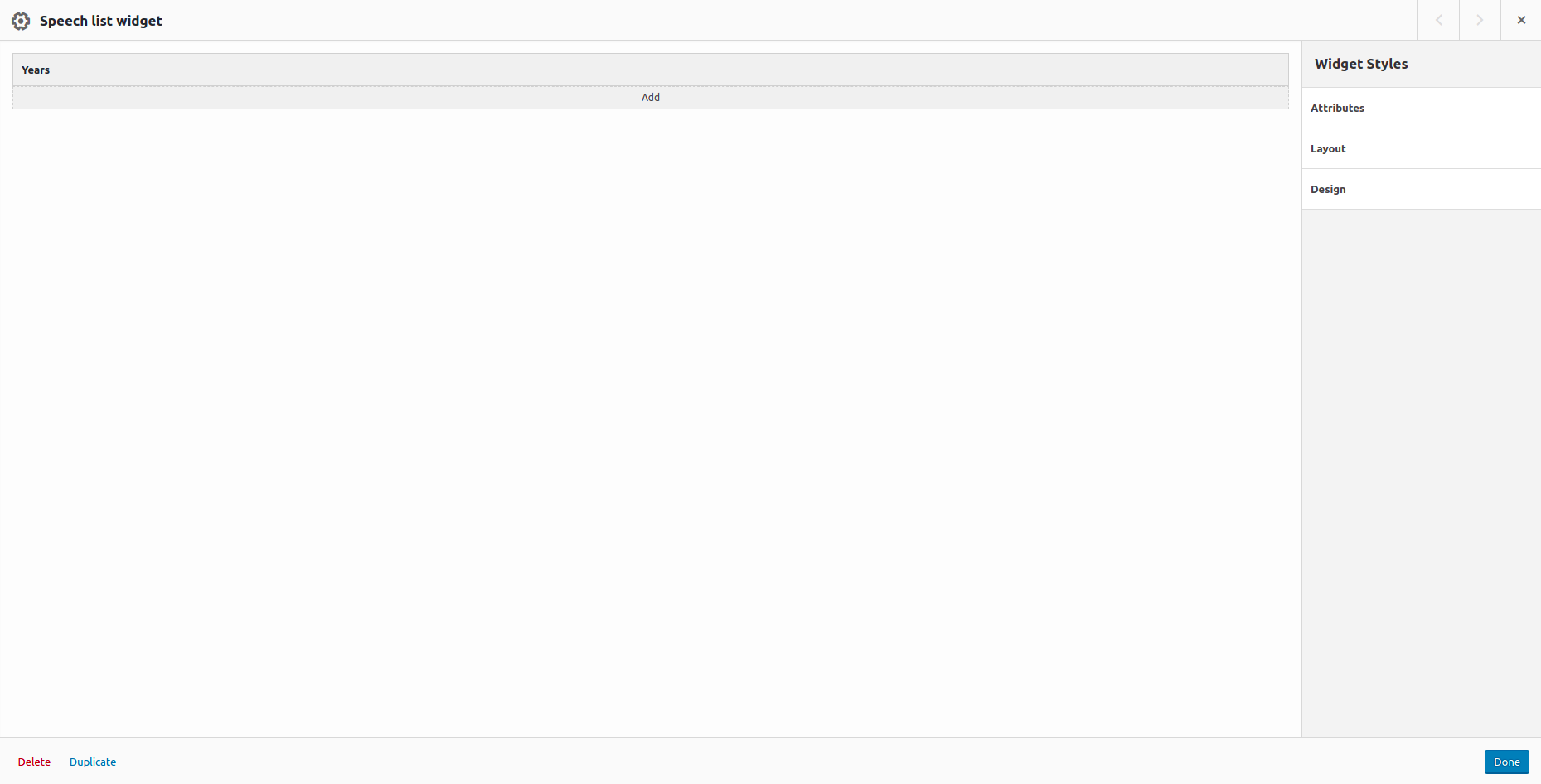
Then, you either select an already existing year or add a new one and select it.
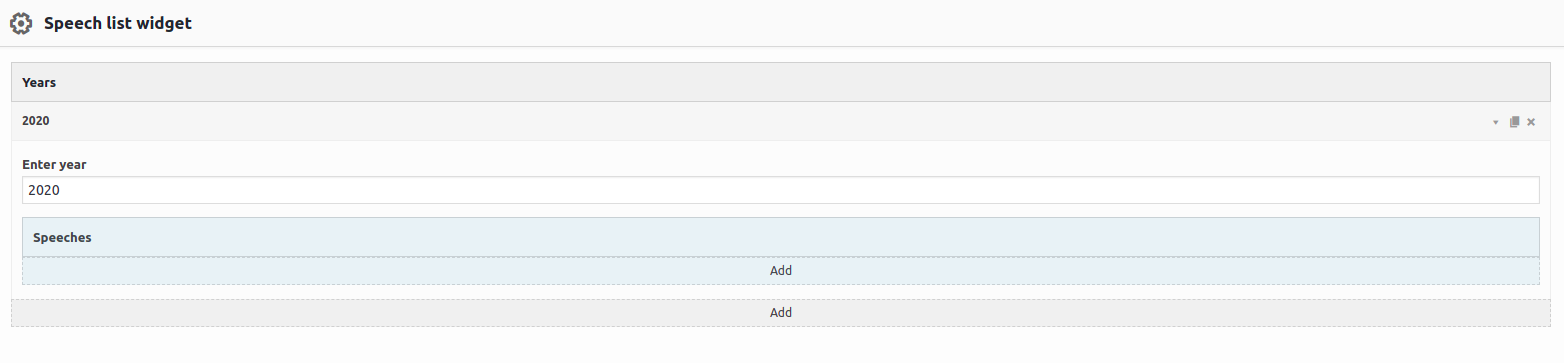
There, you can change the year and add individual speeches to the year. To add a speech, click the add button. Click on any of the existing speeches to edit them.
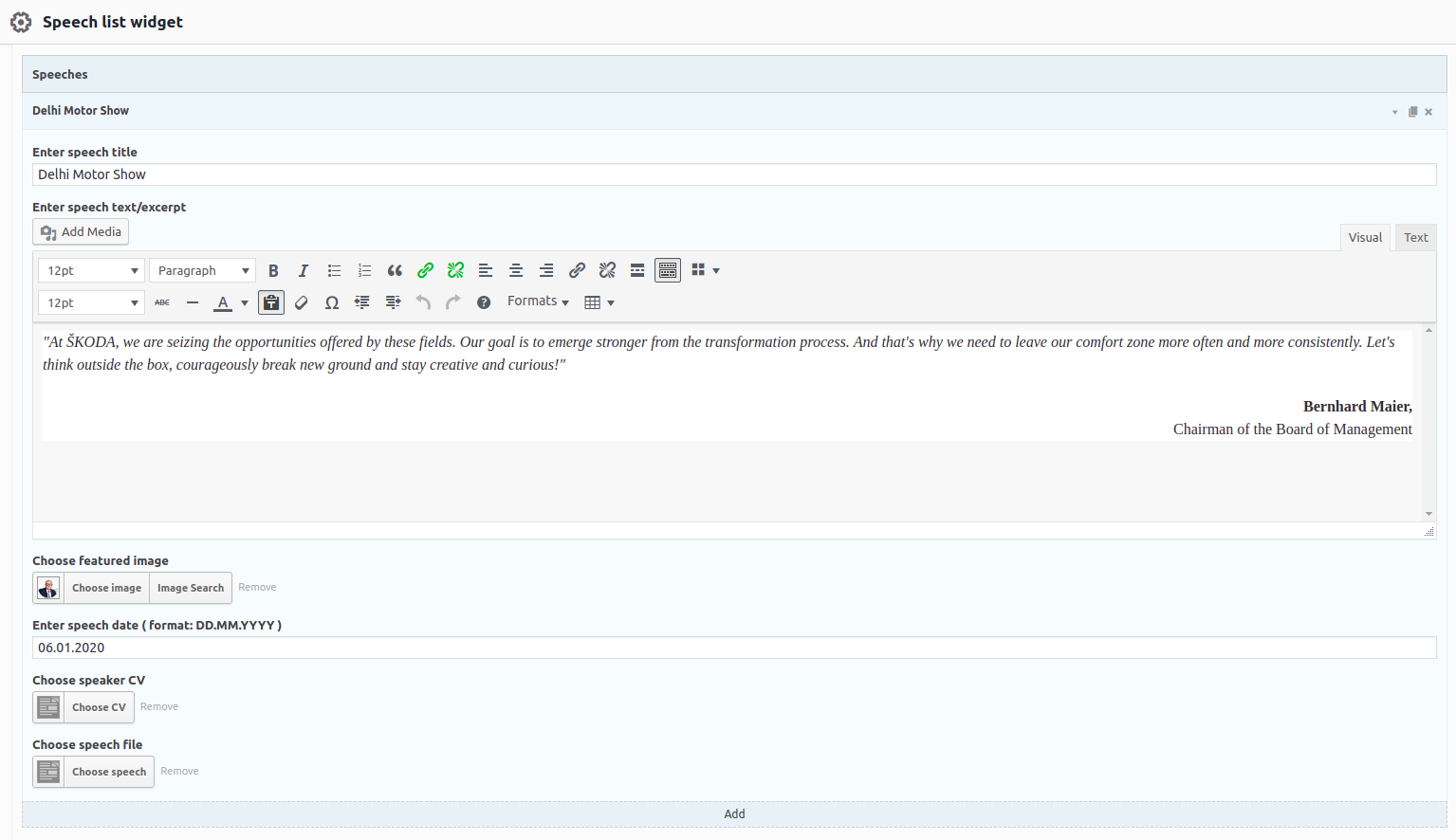
Each speech has a form with 6 fields to fill:
- Speech Title - Each title should be original (at least for the given year) and not too long.
- Speech text/excerpt - A formatted excerpt from the speech.
- Featured image - the image container has a ratio of 3:2, the images selected should be formatted accordingly
- Speech date - the date format is DD.MM.YYYY
- Speaker CV - a PDF file with the speaker's CV
- Speech file - a PDF file with the whole speech
Always fill in all the fields if possible. Make sure you are using the correct images and files for the current language.