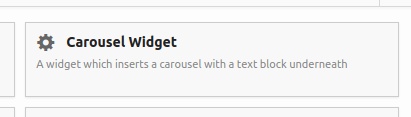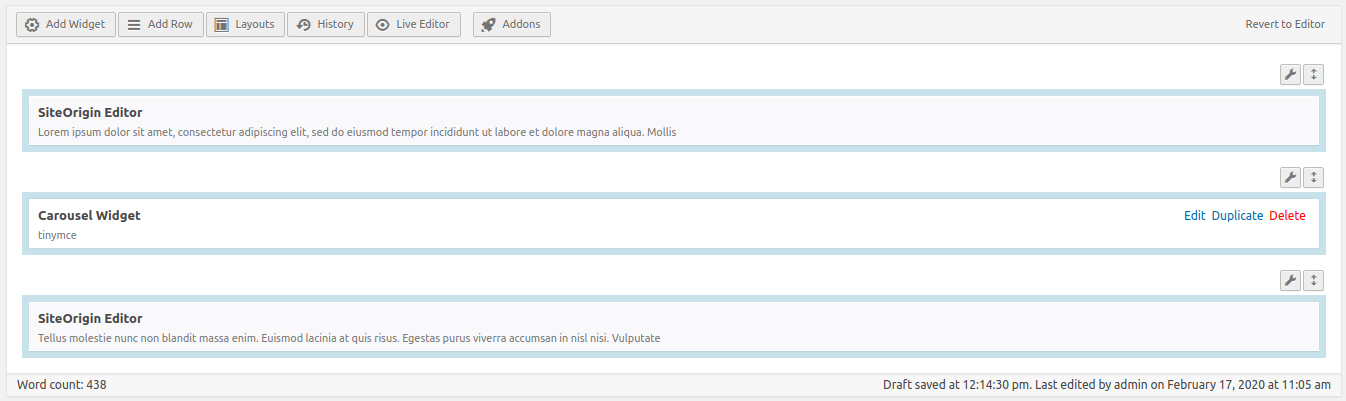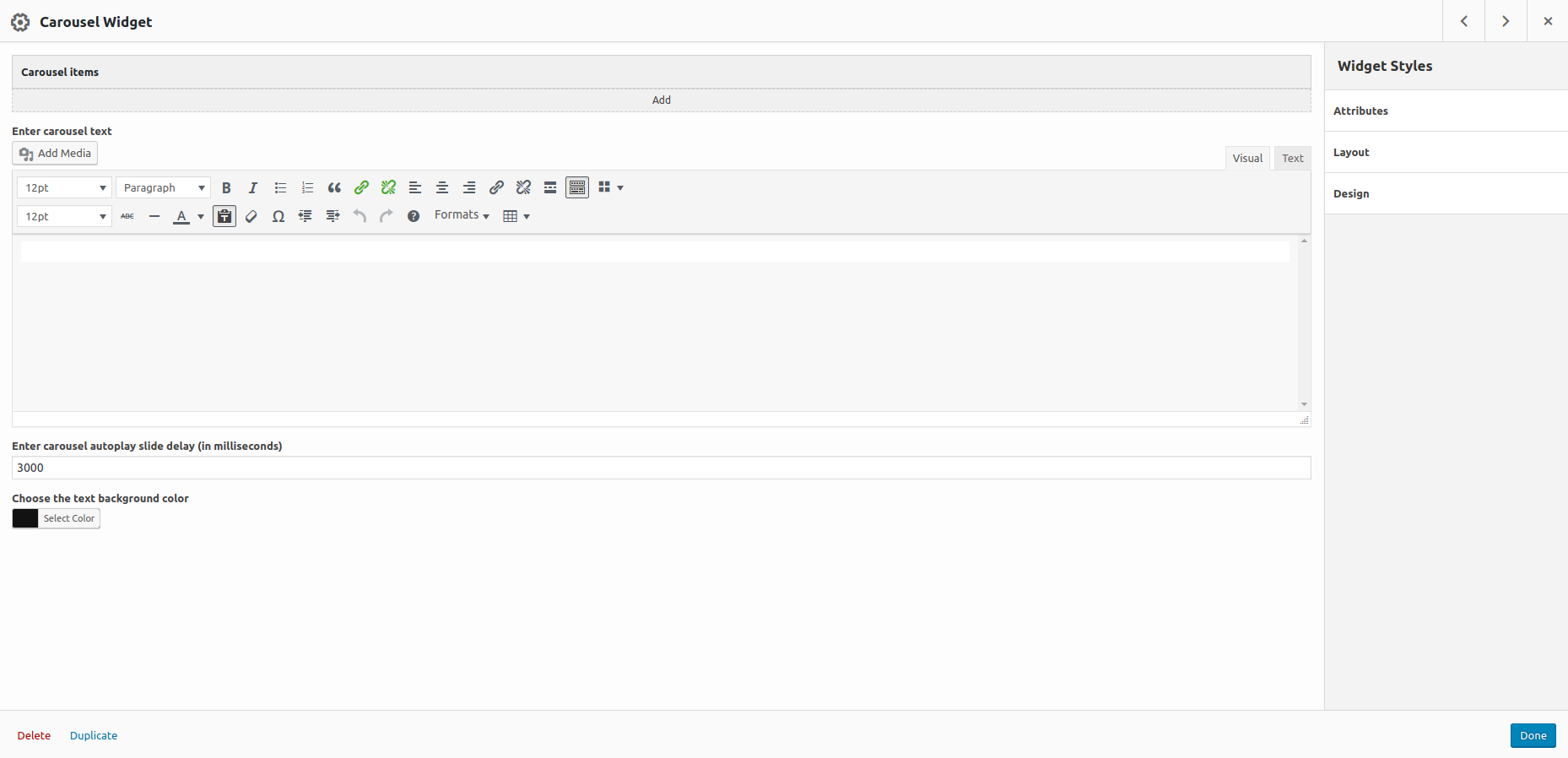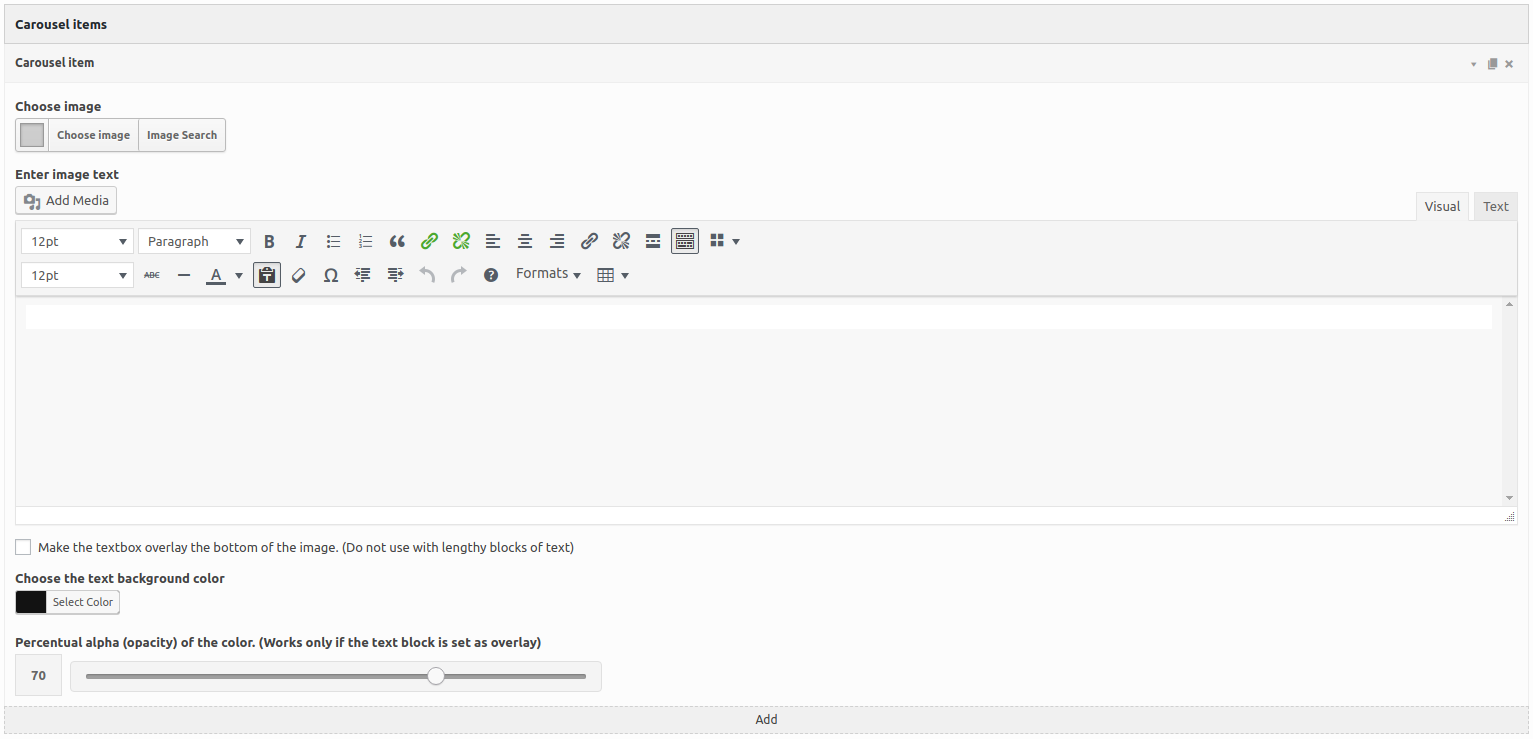Carousel Widget
Carousel Widget is a SiteOrigin Page Builder Widget made to allow editors to insert a carousel anywhere in an article.
Administration
Carousel Widget can be found in the widget section of the PageBuilder editor. The widget must be put in its own row or full-width column.
After clicking Edit on the widget, a popup window with options will show up. You can set the autoplay slide delay in milliseconds (nr of seconds times 1000) with the default delay being set to 3000 milliseconds. You can also write and style description text for the whole carousel and set its background color. To add slides to the carousel, click the Add button in the Carousel items section, and click the item to edit it.
You will be prompted with another form. There, you can:
- choose the slide image
- write and style the slide text
- set the text block to overlay the image or be positioned underneath it
- choose the text background color
- set the opacity of the background color (only works if the text block is set to overlay the image)
Choose images with side length ratio of 16:9. The slide image wrapper is set to that ratio and will crop the image if it has any other ratio. The slide text position defaults to be positioned under the slide image. Do not use the overlay setting if the text is too long. If the slides have text underneath the image, there will be a gap between the carousel and the carousel description. The size of the gap equals the height of the highest slide description.