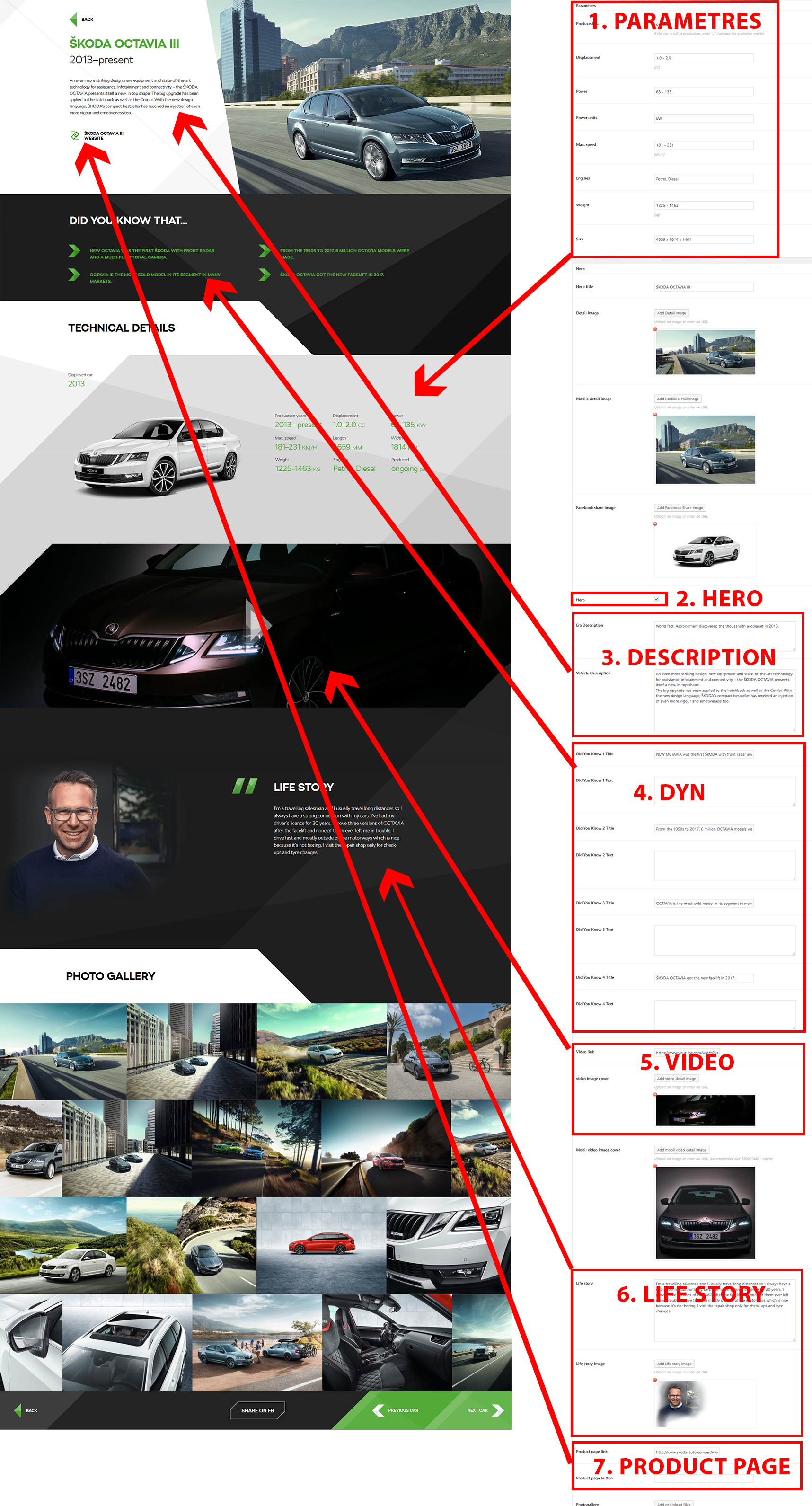Car pages can be edited in Vehicles section in left menu
- „Parameters“ box edits technical detail of car
- „HERO“ checkbox affects displayed Car model on Timeline. If checked, Car is displayed on Timeline, otherwise Car is only a part of timeline without big picture
- „Description“ box affects Vehicle description under main Name of the car at the top on the page
- „Did you know that…“ (DYN) box affects „Did you know that“ part of car page
- This box edits URL adress and image of a video part
- This box edits image and text of Life story part
- This box edits URL adress and text of button at the top on the page