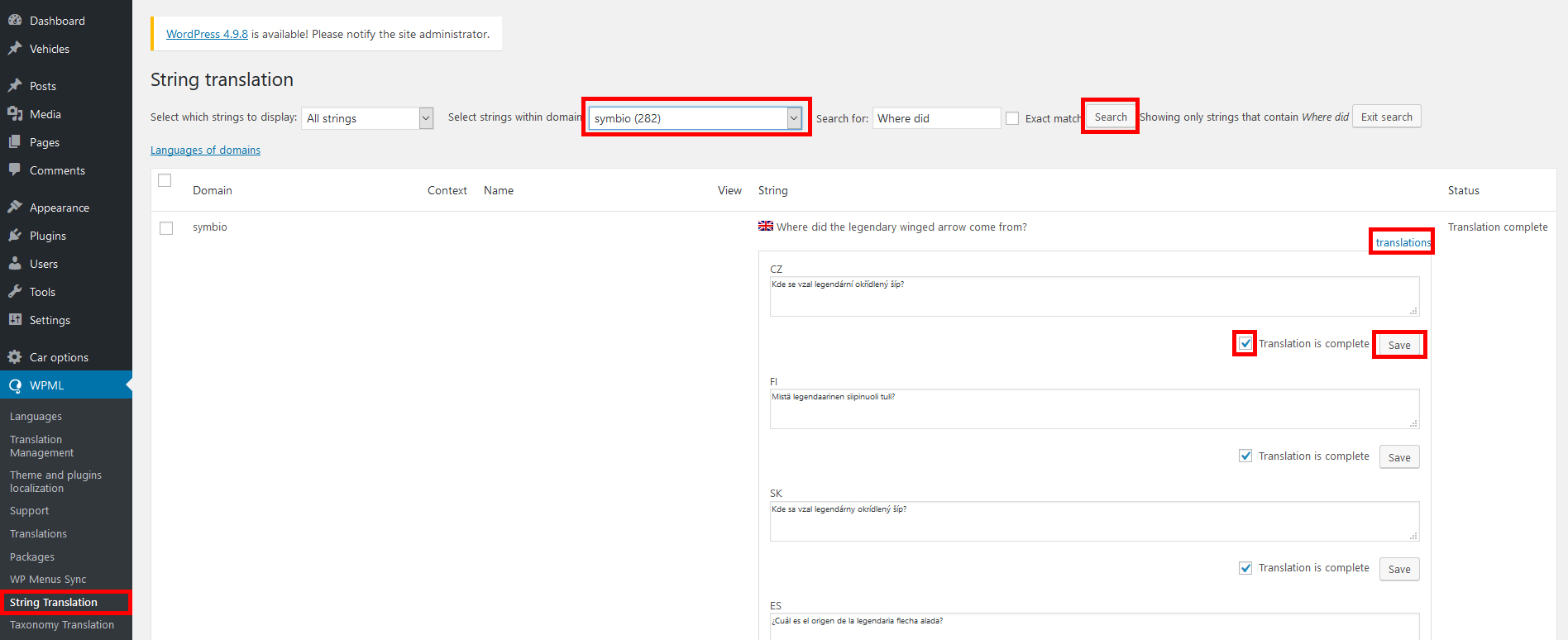Sections in Logo Evolution can be translated via WPML component in left menu
- After you enter this component in left menu, click on String translation
- Choose Symbio domain
- Put your text/keyword/etc you want to translate into the „Search for“ box. Hint: Texts are in in few parts sometimes, so you have to find them via single words
- Click on „Search“ button
- After you find correct text, we click on button „Translations“. Translations button will open all boxes with translated text. Than you can put your text there, check „Translation is complete“ box and click on Save.