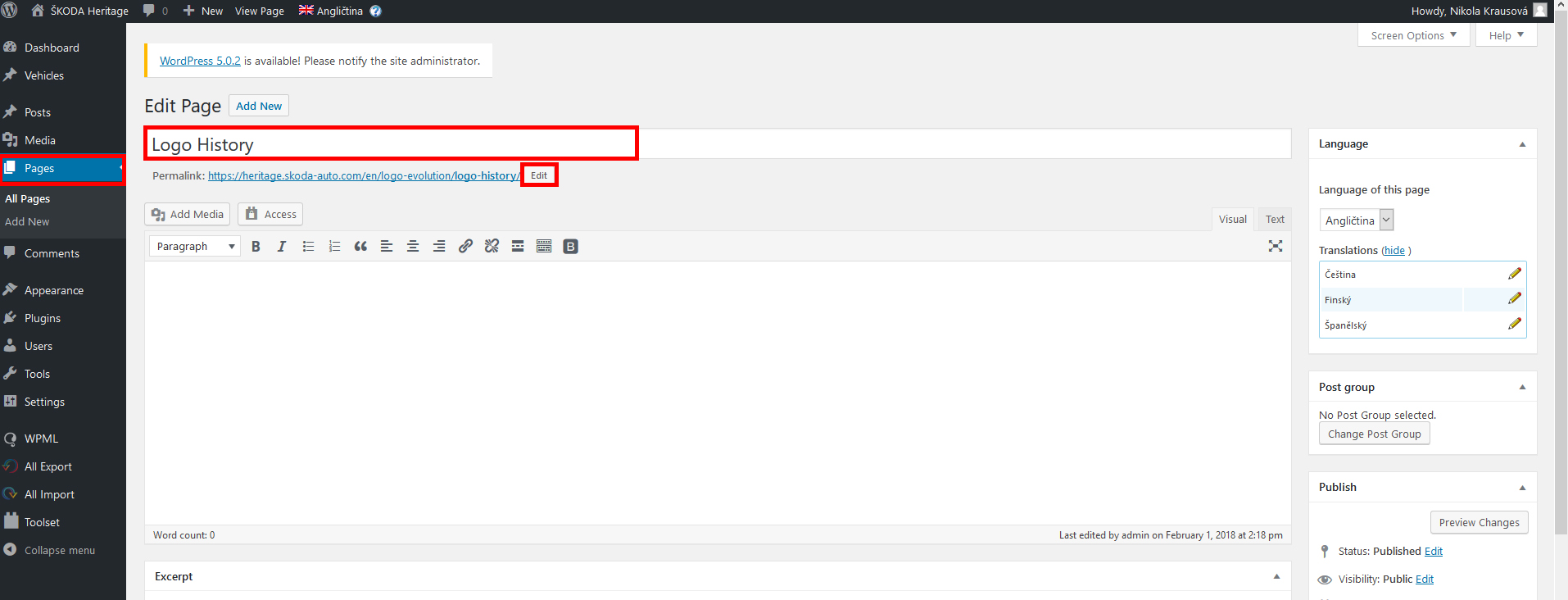Title change at Logo evolution page
Every title is created as single page.
For title change visit „Pages“ in left menu. Click on your page and rename their name.
For title change in URL, click on „EDIT“ button on the right side of URL. Now you can rename that part, you want to change. It is that part after last „/“.