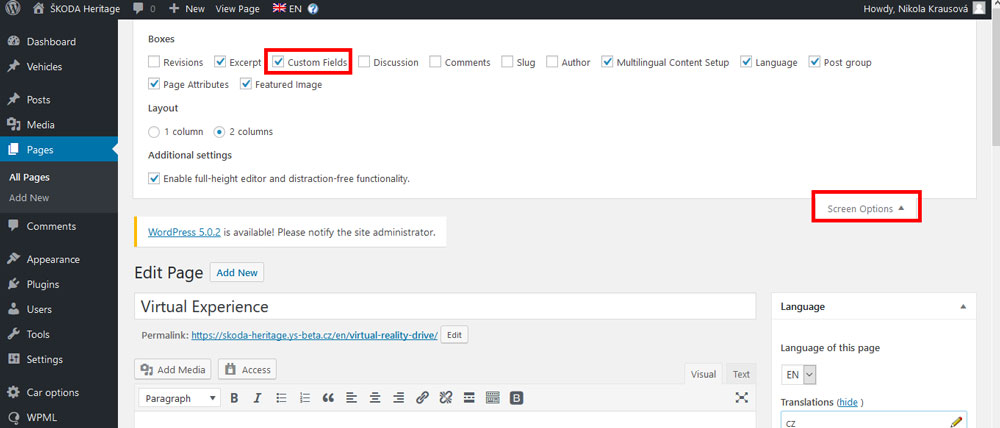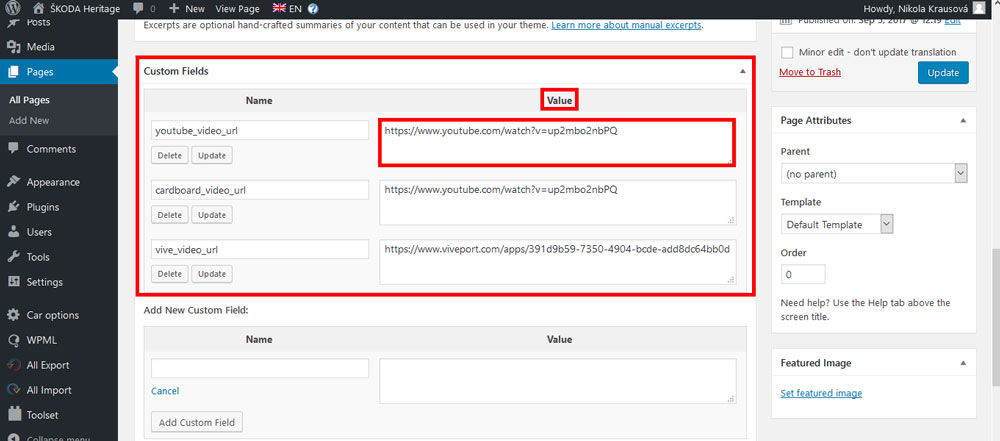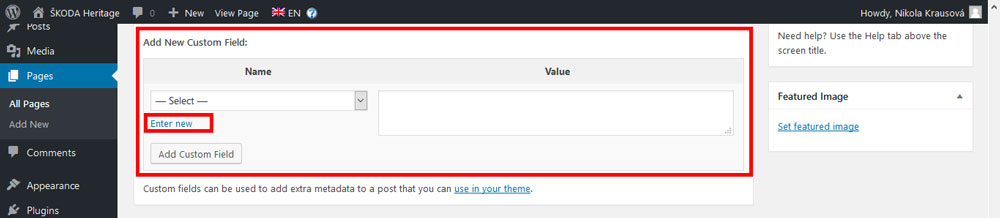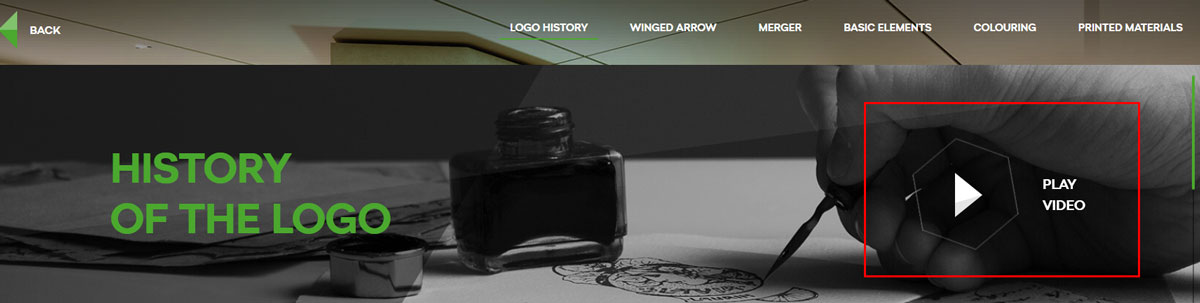Administration website Virtual room
Newly you can edit or hide the button and icons on the virtual room. To edit links is necessary to have Custom fields on in the administration ofthe Virtual Experience page (just click, it doestn´t have to be saved), the Custom fields you find at the top of the page after clicking on the Screen Options.
At the bottom of the page you will see a field Custom Fields. If the fields are already pre-filled, simply edit the link URL in the „value“ section for the specific part (youtube – Discover button, cardboard – google icon cardboard, vive – HTC vive icon) and then click the update button below the field.
If the Custom Fields are not filled in, follow these steps:
1. In the section Add new custom field, click Enter new
2. To the Name box, type:
- For button Discover – youtube_video_url – Value will URL link youtube videos
- For the Google icon cardboard – Name : cardboard_video_url- Value will be URL, where the link should be directed
- For the HTC vive icon – name: vive_viedo_url – Value will be URL, where the link should be directed
- To add a field you need to confirm it by the button „add Custom field“
3. If you want to hide the buttons, leave only the empty fields. If the cardboard or HTC vive is not filled in, it will hide automatically also the heading „choose the experience in VR.
Administration video - Logo History
https://heritage.skoda-auto.com/en/logo-evolution/logo-history/
The video on the Logo history page (Logo evolution section) can be edited in the same way.