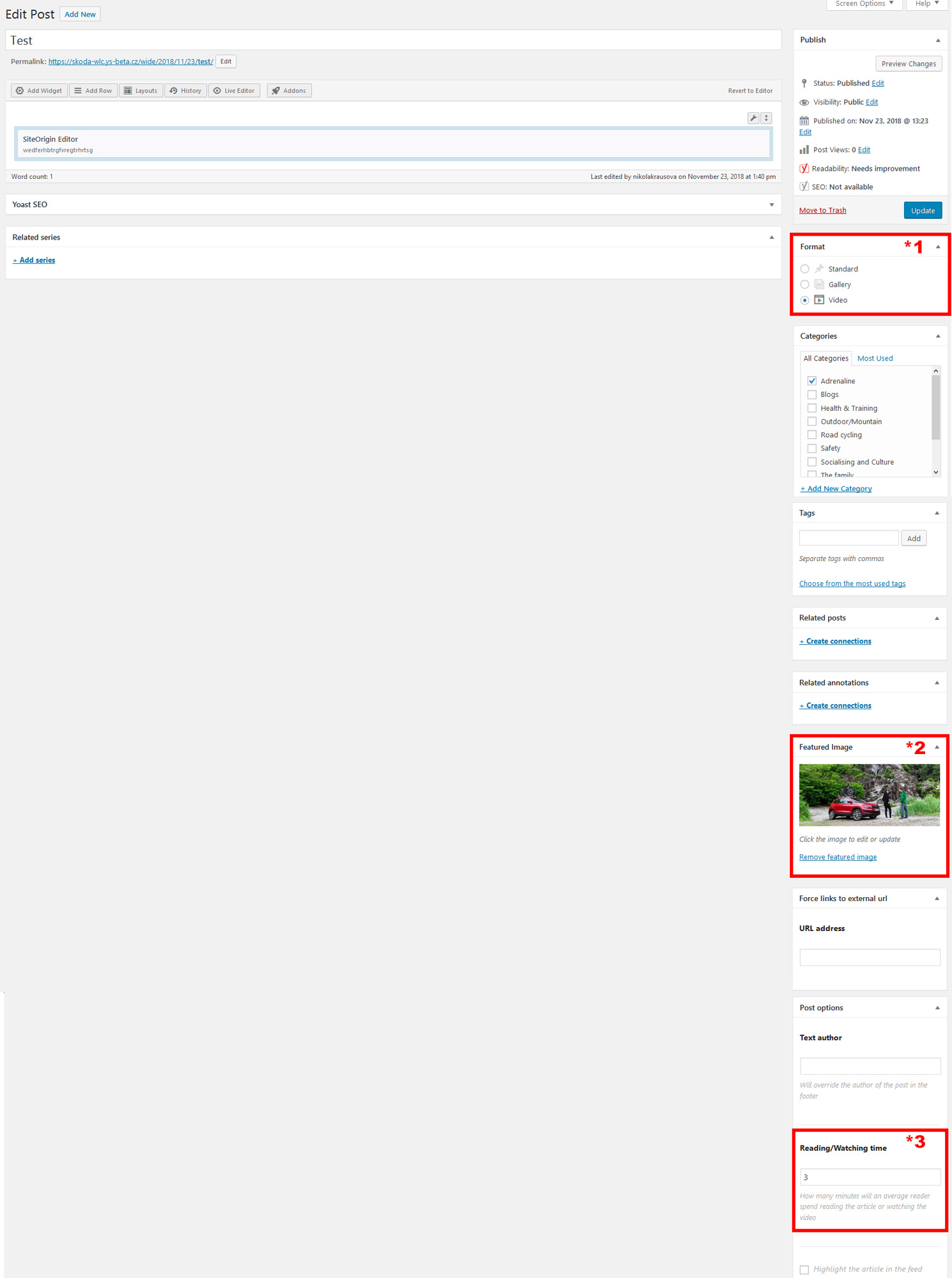Toto je starší verze dokumentu!
TV Section
This section is dedicated to videos used in articles so users have a quick way of finding the relevant videos they are interested in.
URL Format
Also note that it is important to use the correct URL format for youtube videos:

Adding video posts in the TV Section
When creating a new video post, click Add new in the Posts section. In the right sidebar of the window, you have to fill out the following:
- Format – Video
- Featured Image – select a thumbnail image with a video URL address embedded in it. You can find the instructions on how to embed a video URL into an image here: http://wiki.ys-dev.cz/skoda-ep:common:article_-_featured_video?s[]=featured
- Reading/Watching time – fill out the length of the video