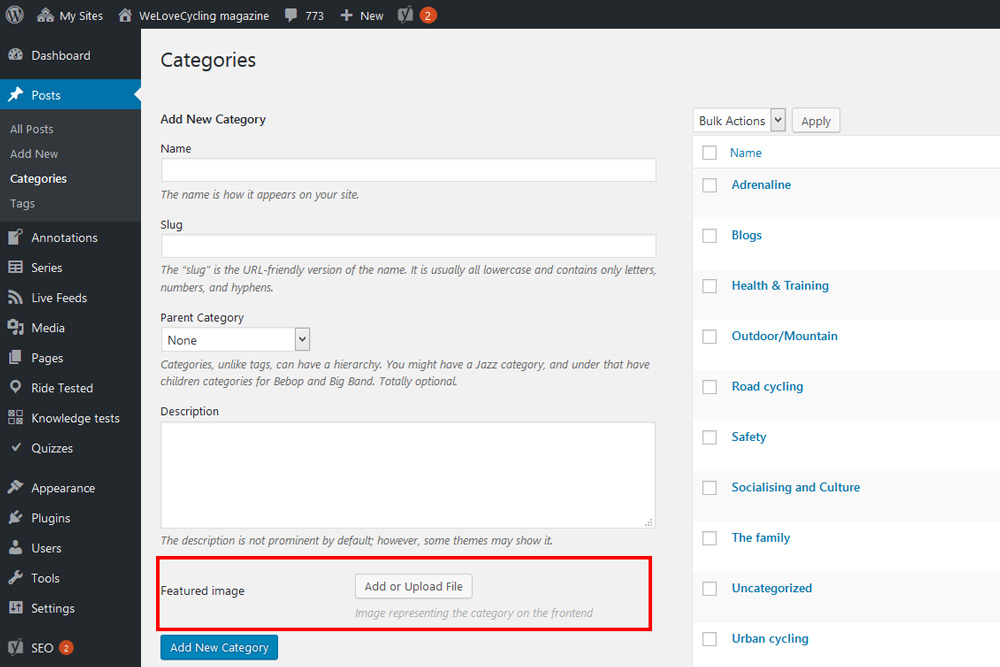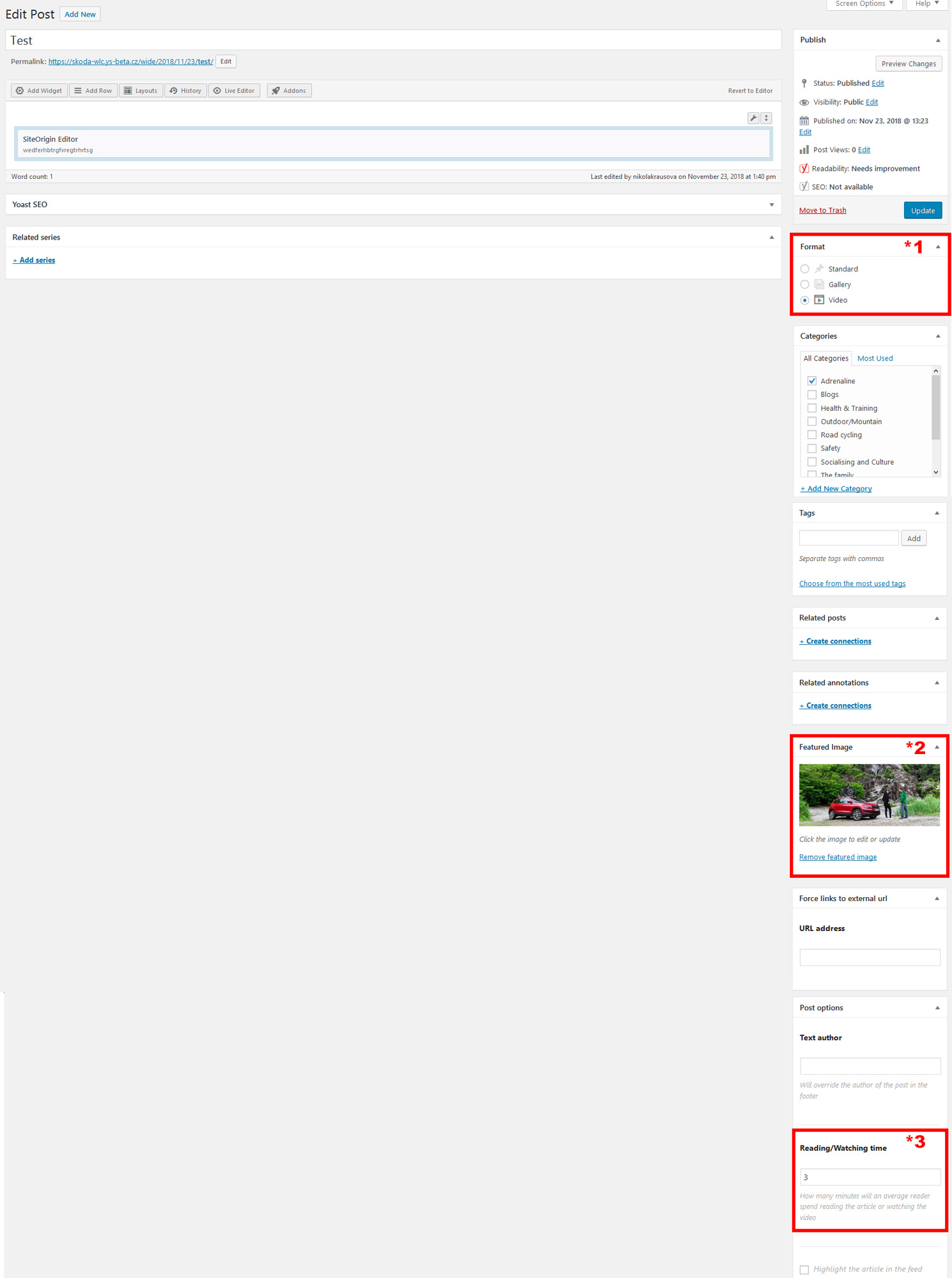Toto je starší verze dokumentu!
TV Section
This section is dedicated to videos used in articles so users have a quick way of finding the relevant videos they are interested in.
How to add a thumbnail image to the posts category
Select Categories in the Posts section.
Select the category you want to add the image to.
Add an image through the „Add or Upload File“ button in the bottom part of the section.
URL Format
Also note that it is important to use the correct URL format for youtube videos:

Adding video posts in the TV Section
When creating a new video post, click Add new in the Posts section. In the right sidebar of the window, you have to fill out the following:
- Format – Video
- Featured Image – select a thumbnail image with a video URL address embedded in it. You can find the instructions on how to embed a video URL into an image here: http://wiki.ys-dev.cz/skoda-ep:common:article_-_featured_video?s[]=featured
- Reading/Watching time – fill out the length of the video