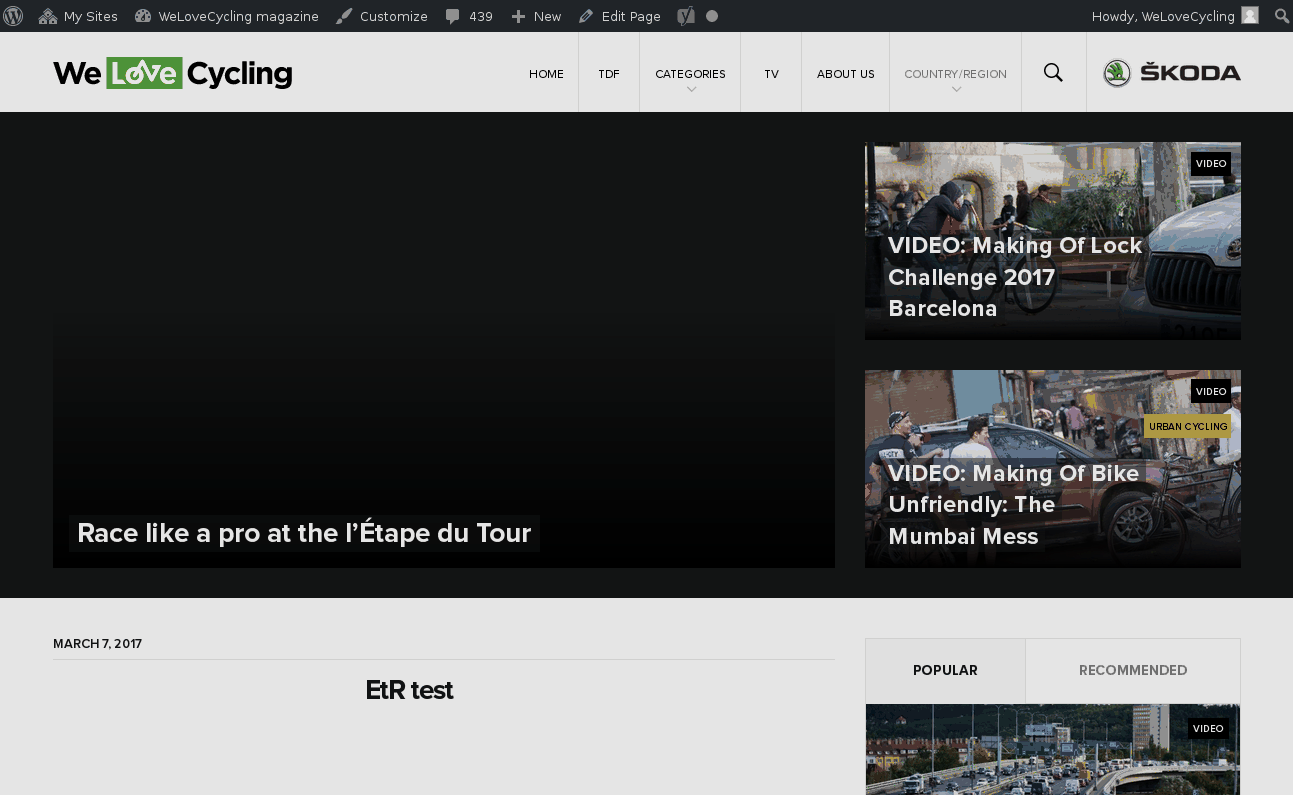Toto je starší verze dokumentu!
Grid settings
The promo grid (first to third article on the black background) is managed from the same place as the Frontpage teaser
How to configure POSTS IN THE HEADER GRID
To configure articles in each of 3 columns. Use Posts in the header grid form. Click on search icon and find article you want. If you choosse an article correctly, you will see ID number in the field. This article will be stickied to the frontpage until you delete the ID. This means no new articles will take its place.