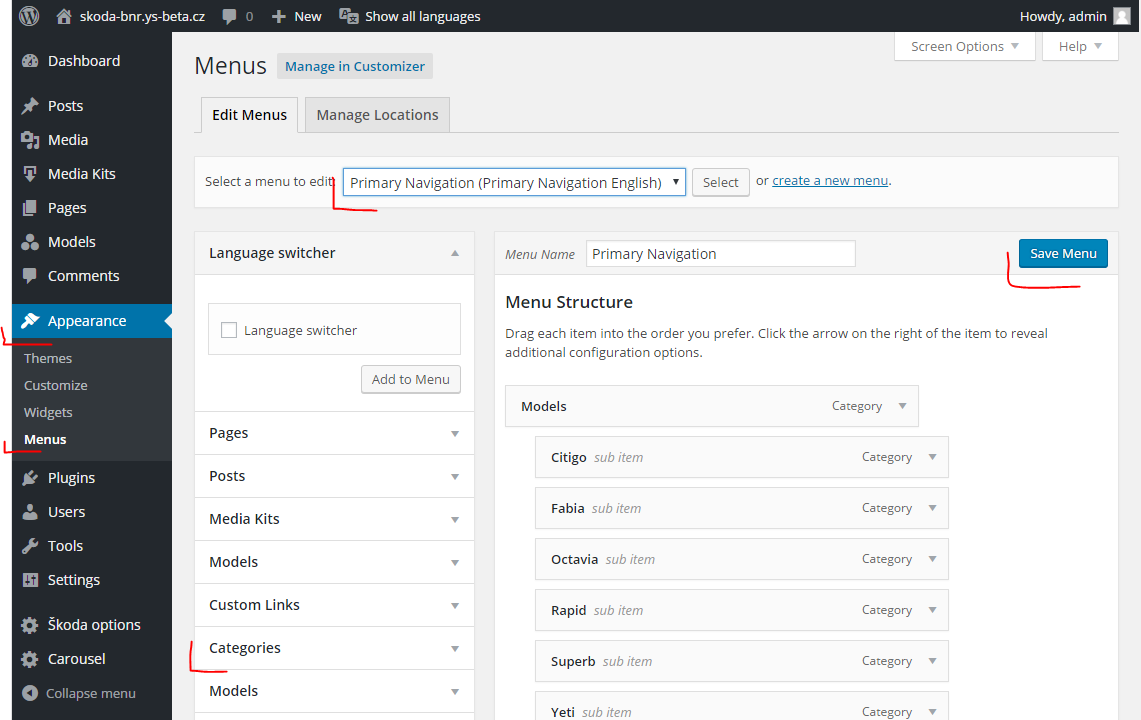Toto je starší verze dokumentu!
Manage main menu
The main menu of BNR site is manually created. It basically represent all post categories, but you can full control it from administration. Open Appearance > Menu from left side menu.
- First check what menu do you have selected. You can change it in section „Select a menu to edit“. Choose what you want and press Select button.
- Under Menu structure headline you can manage all menu items by drag&drop. Open detail settings by click small triangle in right of each menu items.
- If you want to add new menu item, select type from left side boxes. In BNS we use only Categories. Note: When you add new menu item, it will be as last item in the list of menu items.
- When you are ready, do not forgot to press Save Menu button to make your changes visible!