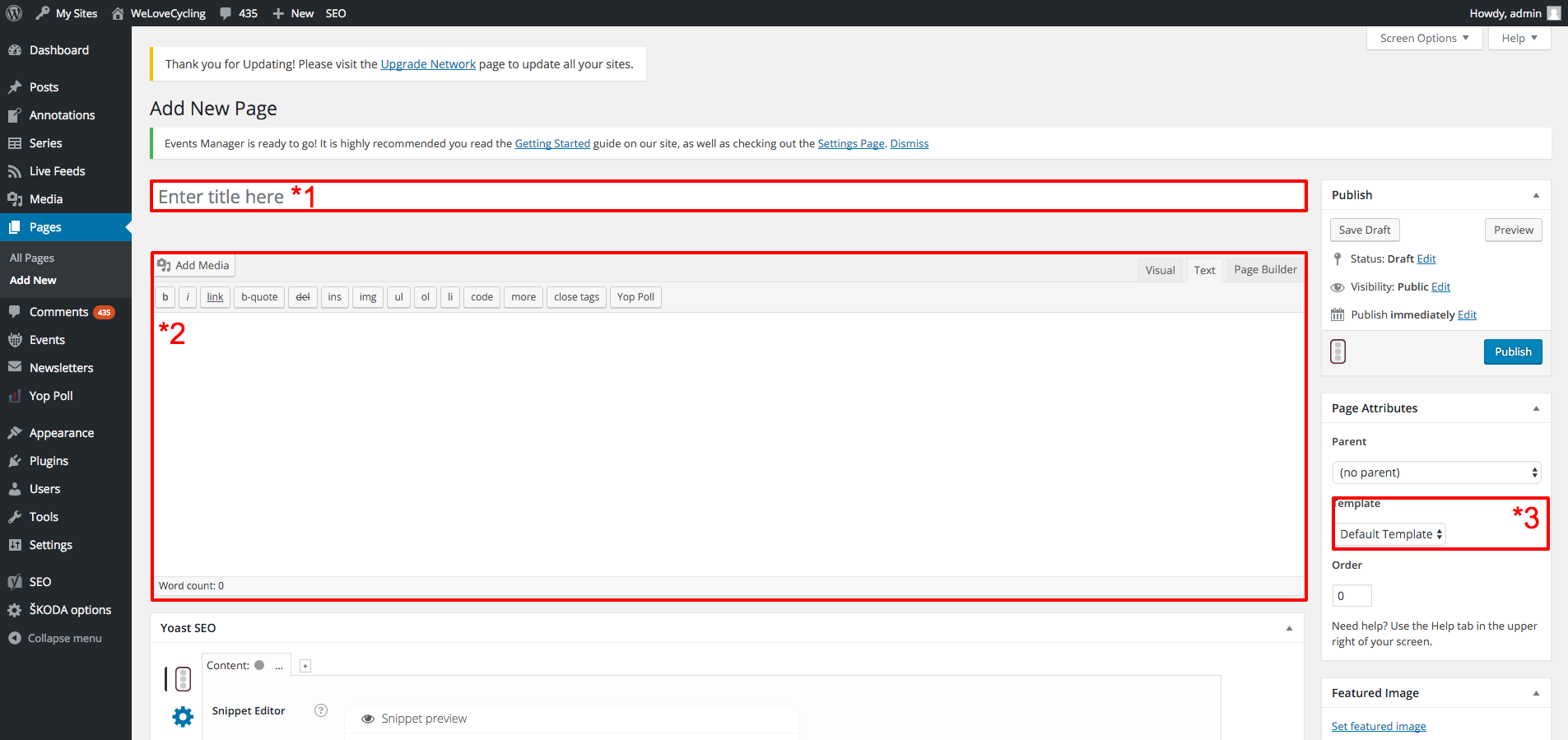Toto je starší verze dokumentu!
This page is here for historical reasons. You will find the updated version here
Add page
Click on the Add page in left menu
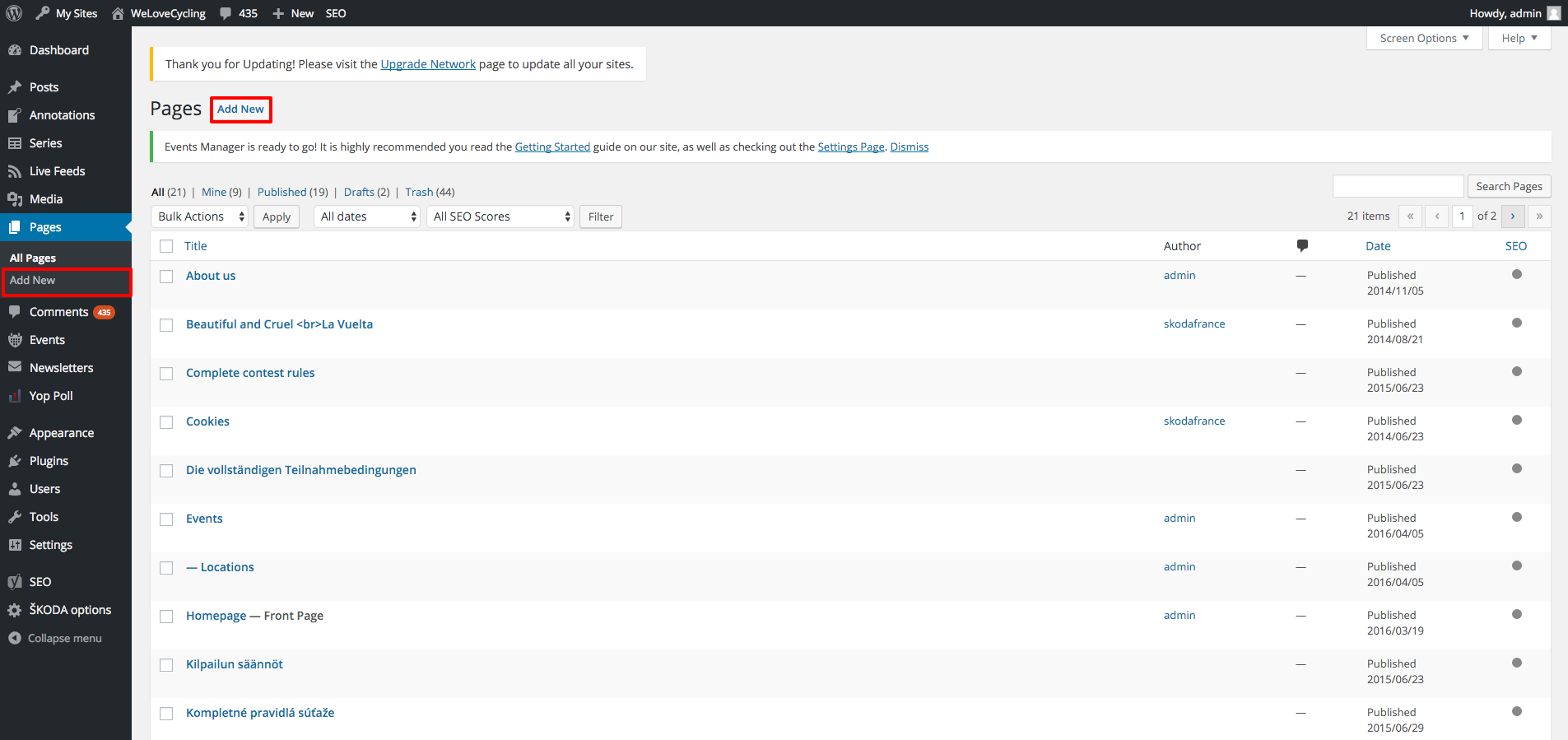
- Add page title
- Fill page content - never use shortcode as initial content! Some text must be placed before.
- There are no templates to choose. When you need add static page, keep selected default template. If you need add any dynamic page, please contact developers.
- For add page in the menu follow this link
Please never put a shortcode such as [gallery] at the beginning of an article, unless it also has an excerpt/perex. This concerns also Site origin widgets such as Carousel/Galleries or similiar widgets that show groups of other content (we are mostly talking about attachments here) If you publish a page with such a setup (i.e. no excerpt and gallery as the first content) it could partially break any archive pages where this article is present (so for example Homepage, Category listings etc). This is due to the way how WordPress processes content