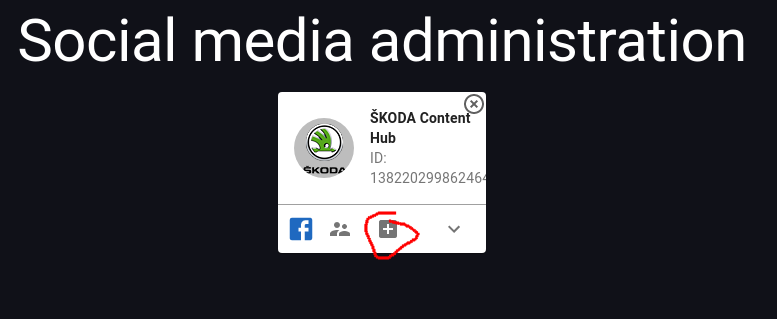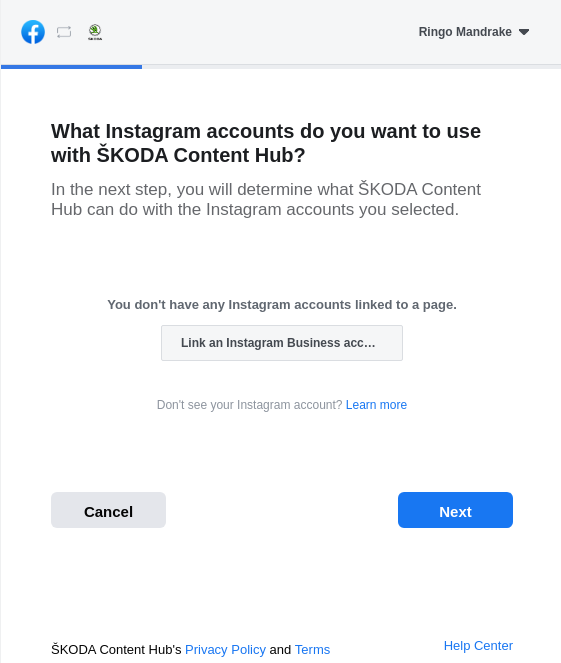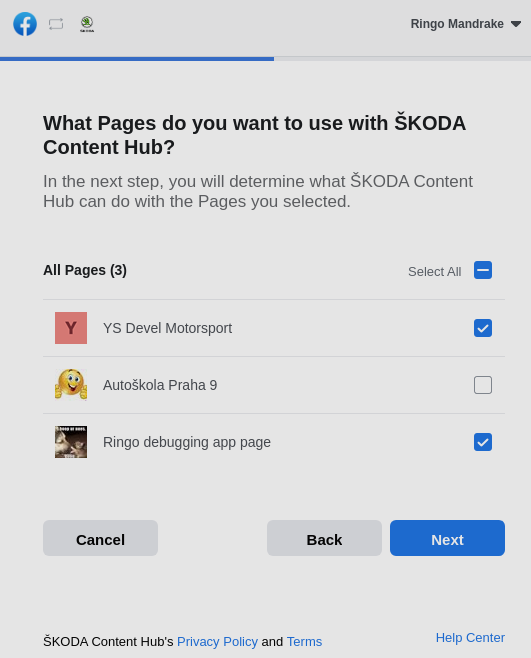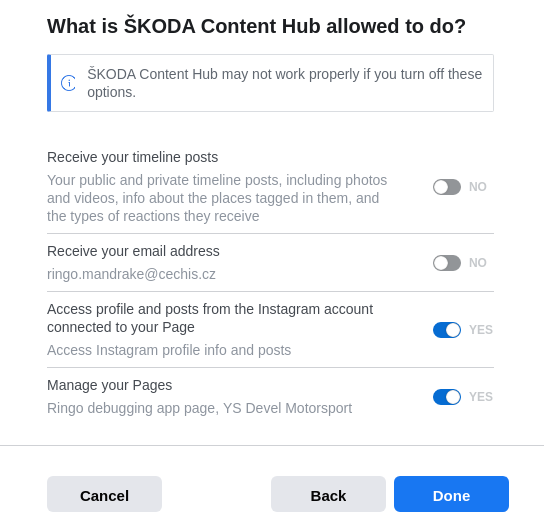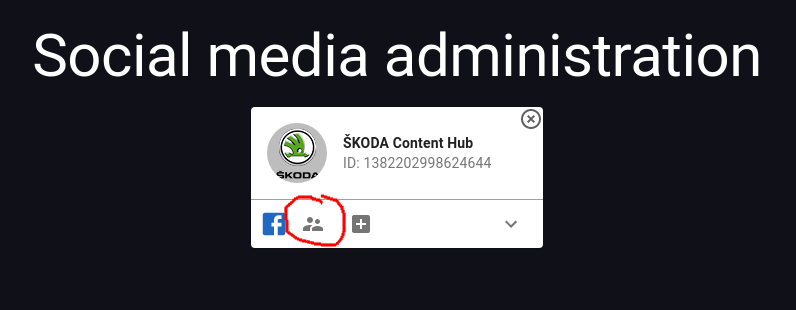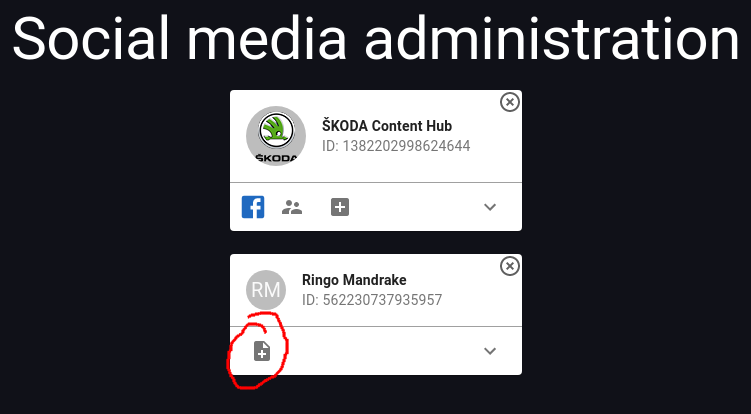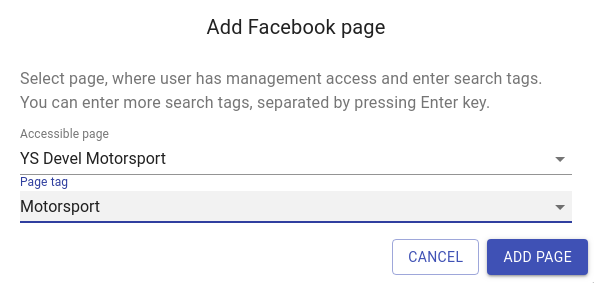Toto je starší verze dokumentu!
Authorizing ŠKODA Content Hub to download your feeds
The authorization happens at https://skoda-content-p.ys-beta.cz/social-media/
You will need to provide username and password. If you have not received it, please contact jakub.stepanek@ys.cz and lukas.cech@ys.cz to receive credentials.
Once you login, you will be presented with the following window. Start by clicking the + button
This will connect to facebook and show a popup page, where you need to authorize your channels. This includes instagram and facebook pages. Continue by clicking „Next“.
On the next page, you can choose facebook pages that you wish to download the feed from. Please select the relevant pages and click „Next“.
Note: Please do not select All pages, just the ones we need.
When you select your instagram channels and pages, you need to setup permissions, Make sure Receive your timeline posts and Receive your email address is disabled. Enable Access profile and posts from the Instagram account connected to your Page and Manage your pages
When you have added your user, click the users icon to see all users added to the Facebook App
Click the + icon to add a new page
Now select the page that you want to download the feeds from and the tag the page belongs under