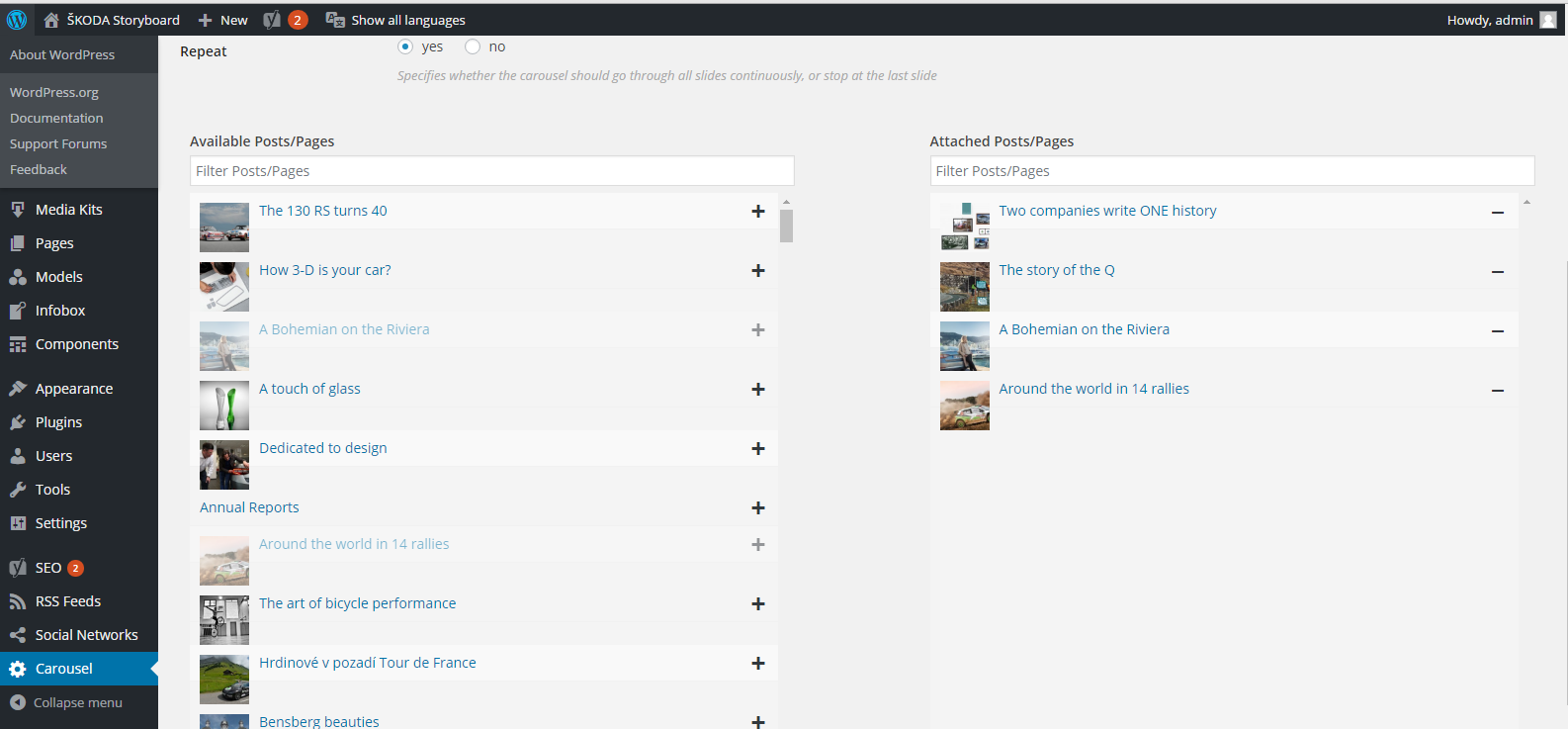Toto je starší verze dokumentu!
Carousel is placed only on the homepage. It rotates selected articles.
To define articles go to Administration of WordPress and go to Carousel section - See left navigation: Carousel.
How to setup image position in carousel
We have 3 options in the vertical plane and 3 options in the horizontal plane. You can choose which part of the image you want to primarily see (top right corner, center or bottom right corner, and other combinations).
Carousel on the homepage uses 3:1 aspect ratio of the view box (what this means is that the image inside the carousel will be 3x wide and 1x high, i.e. 1500×500 px or 2100×700 px and so on). The image will be positioned based on the settings you have chosen (i.e. bottom corner/center etc.). Settings are available in each post metabox called Carousel/Hero options (Bottom right of post edit screen).
For transparent background, select background color and slide down with the right trimmer, until you will see transparent color as a „chessboard pattern“.
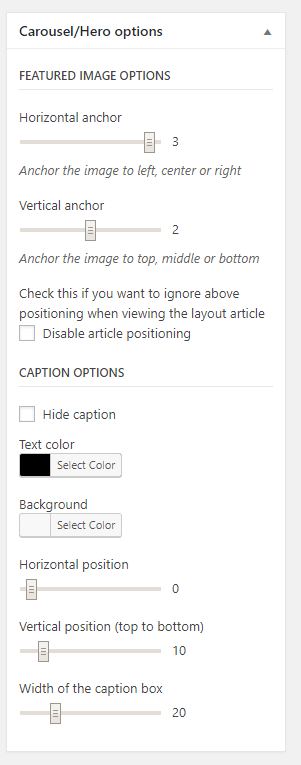
Examples
These are 3 examples of visibile parts of image located on the homepage based on the „Vertical anchor“ setting