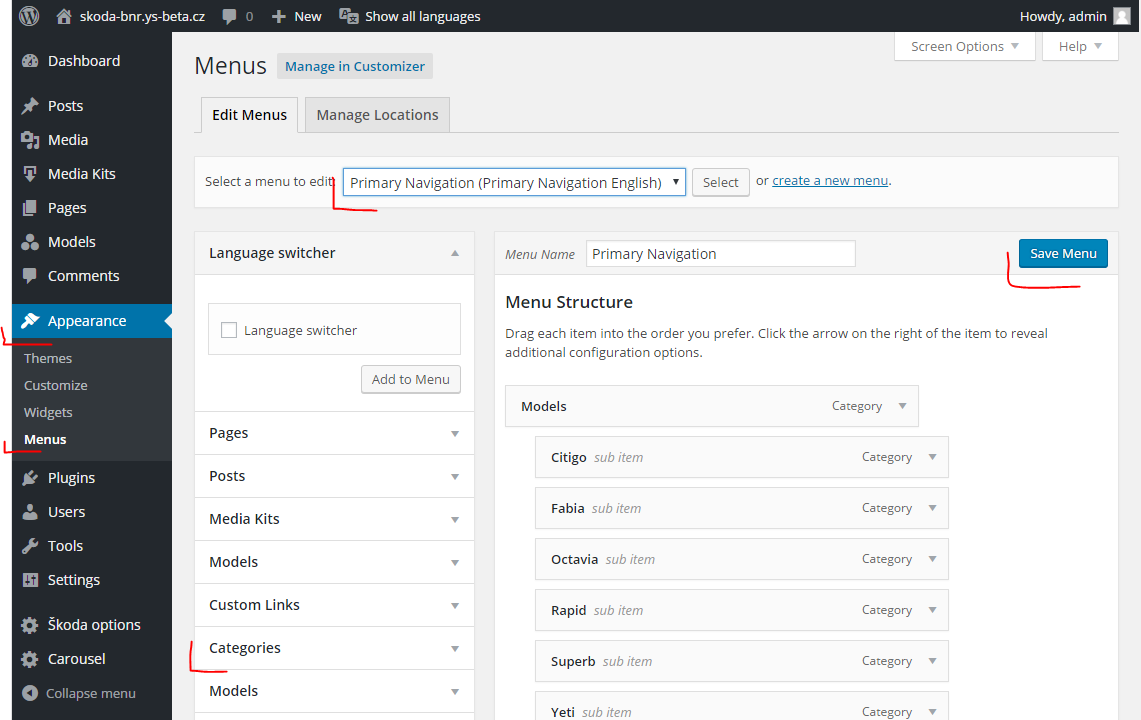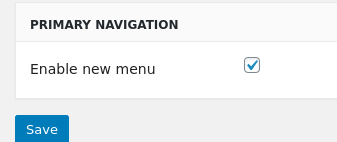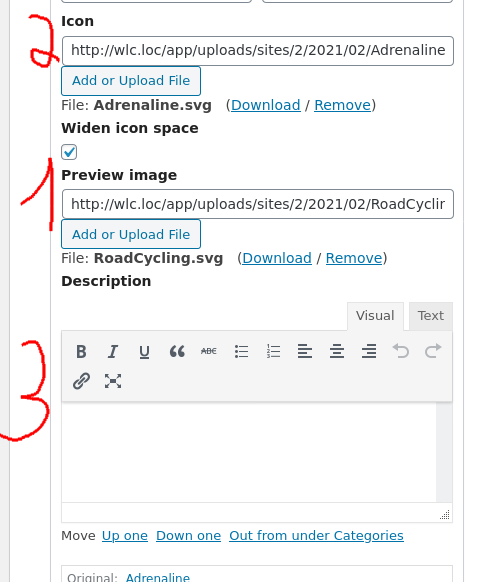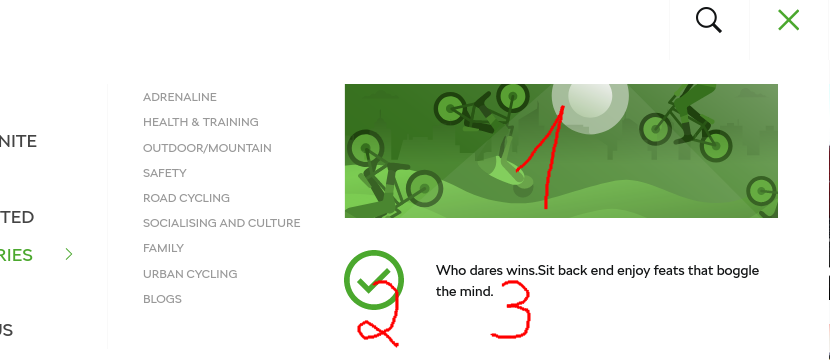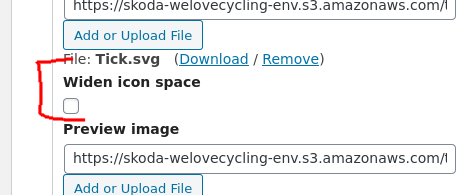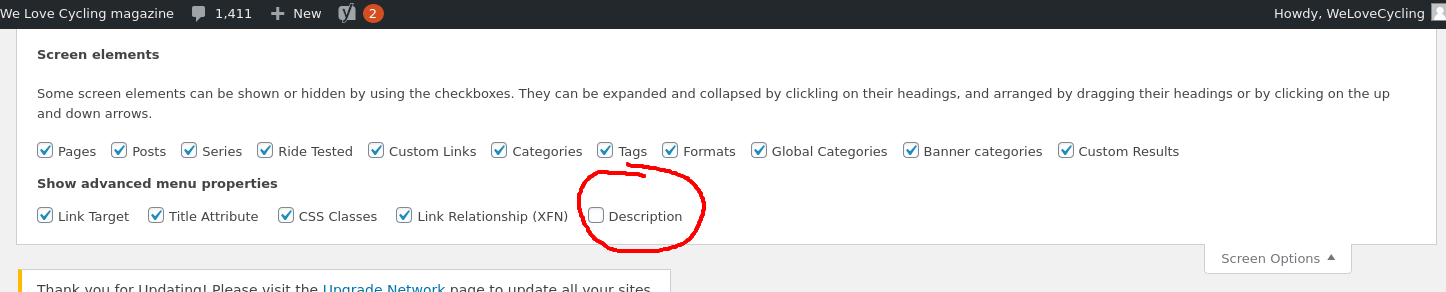Manage main menu
The main menu is manually created. It should include the most important pages on the website and can also represent the list of categories.
Open Appearance > Menu from the admin panel on the left.
- First check what menu you have selected. You can change it in the „Select a menu to edit“ dropdown. Choose what you want and press Select button.
- Under Menu structure headline you can manage all menu items by drag&drop. To further customize each menu item click the „triangle“ symbol on the right of each item.
- If you want to add new menu item, select type from the left and click Add. Note: When you add new menu item, it will be the last item in the list of menu items. You can then use drag&drop to move the menu item where you want it.
- When you are ready, do not forget to press Save Menu button to make your changes visible!
Menu 2021
- The new menu is limited to 2 lvls only
- Each menu item has a few info fields - preview image, icon and description. Hovering over menu items reveals additional information on the right side of the desktop menu.
- Mobile menu does not show either of these info fields
New menu activation
Temporarily, before all markets release the new menu, it has to be enabled from the administration. Firstly, you must setup the menu so it contains all the data that are required - images, icons and descriptions of menu items
Go to Admin panel → Settings → Primary Navigation
Check Enable new menu to use the new menu on frontend
Special fields
Menu items have special fields, that can be shown in the desktop menu
If you need more space for the icon (e.g. larger image), you can use the checkbox „Widen icon space“
WordPress has a default description field, that can be activated from the screen options at the top.
DO NOT USE this field, as the field is very limited and will not work on frontend
Manage footer menu
Footer menu is split into two separate menus. Left Footer menu and Right Footer menu.
Each can be edited by going to Administration → Appearance → Menus
First you need to create a menu if it does not exist and populate it with links. Once links are in place you have to select a menu area, where this menu will be located
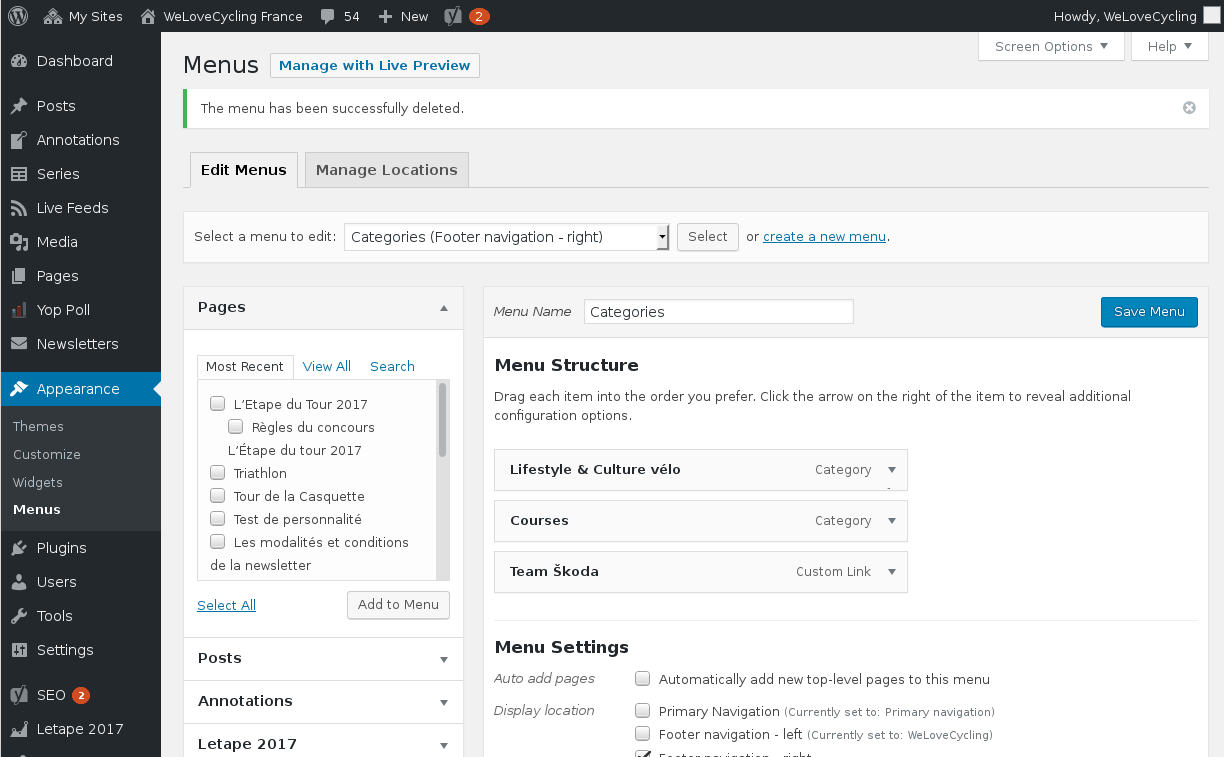
You can only assign a single menu to any location at a time