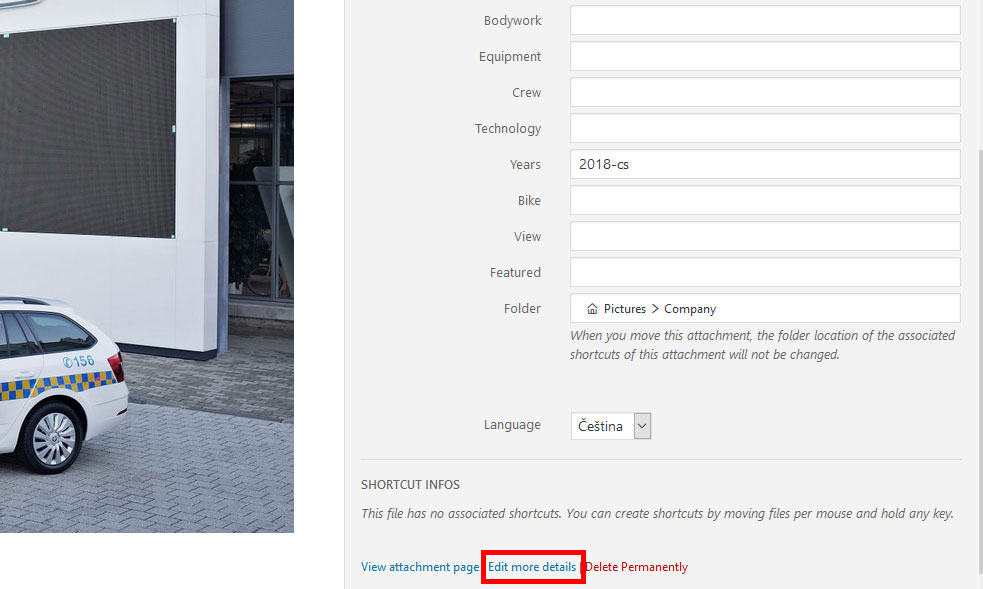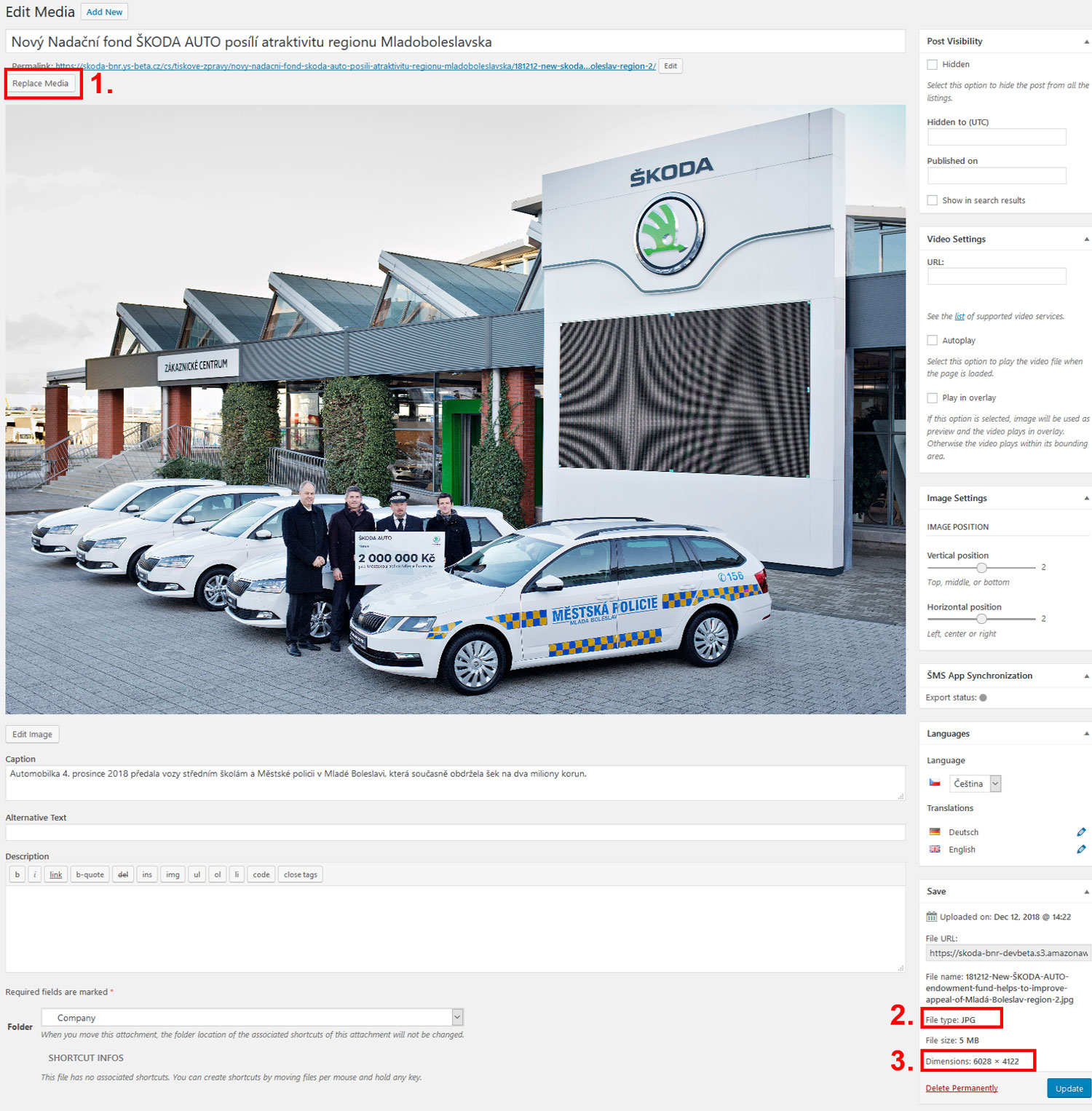Replace media
Media replacement is allowed for all kind of documents.
Click on document in media section. If you have display settings like a picture grid
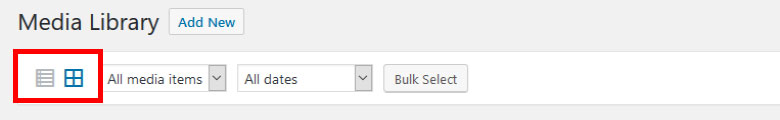
detail will appear. In that detail, click on „Edit more details“ at the bottom.
If you have display settings like a list, click on item and detail will appear. For image upload, click on
- Button „replace media“ and select a picture. Important: selected picture has to be exact as:
- „File type“
- „Dimensions“ (exactly same pixels„
After image upload, refresh page (ctrl+f5)