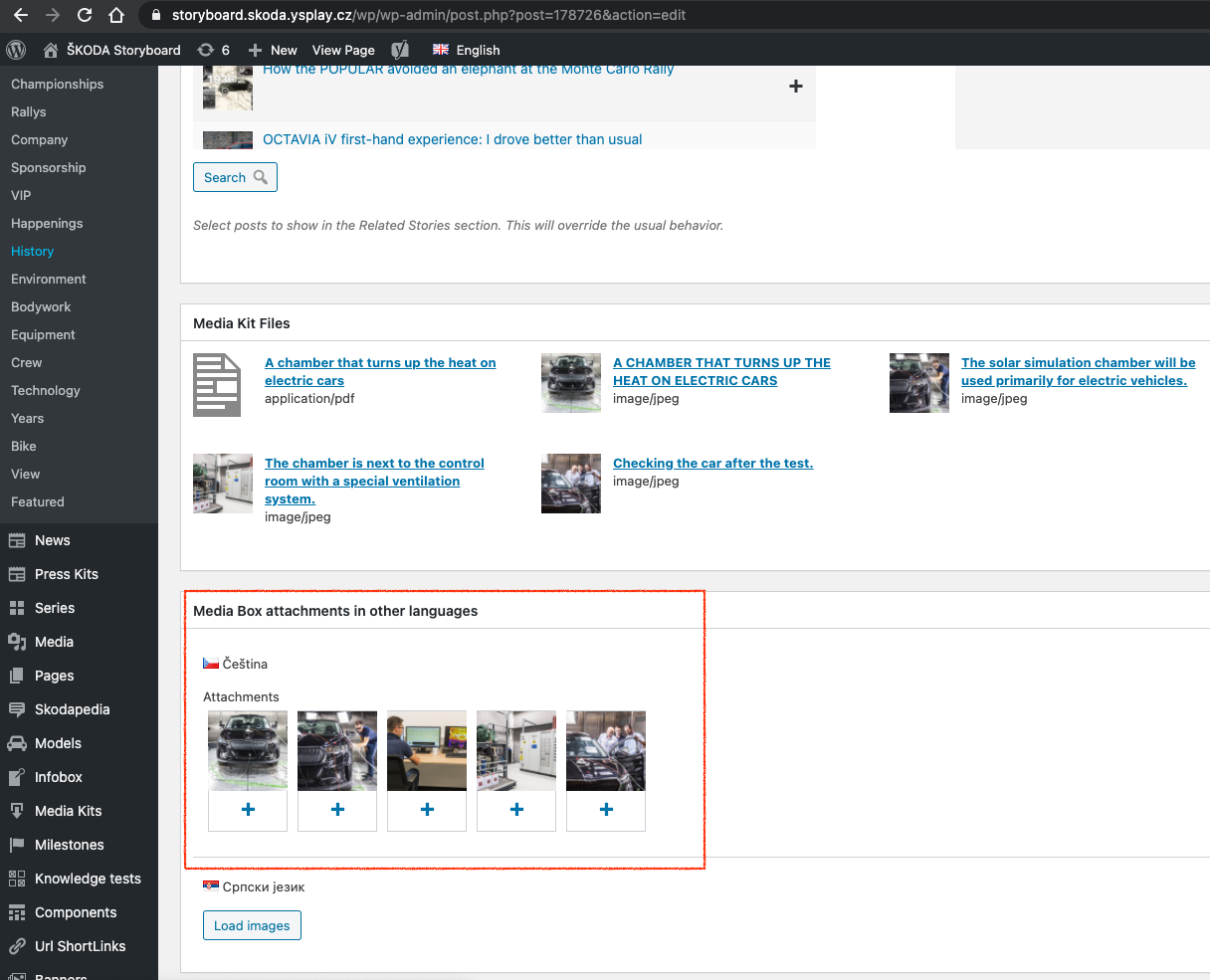Media kit translation
There is a functionality to help importers creates media translations from existing article or media kit. The process is to open existing article or media kit in redaction, Scroll down to „Media Box attachments in other languages“ click button under the language from which you want to see attachments. After using „ + “ button, you will be able to create every single attachment and translate each to your language. As a result of creating each media file translation, you will be able to create media kit or just attached files in media section to your article.
There is no more need to download media kits from (en/cs) article frontend and upload it back to redaction as single files under your language. It also helps to find media files which needs to be translated for the article.