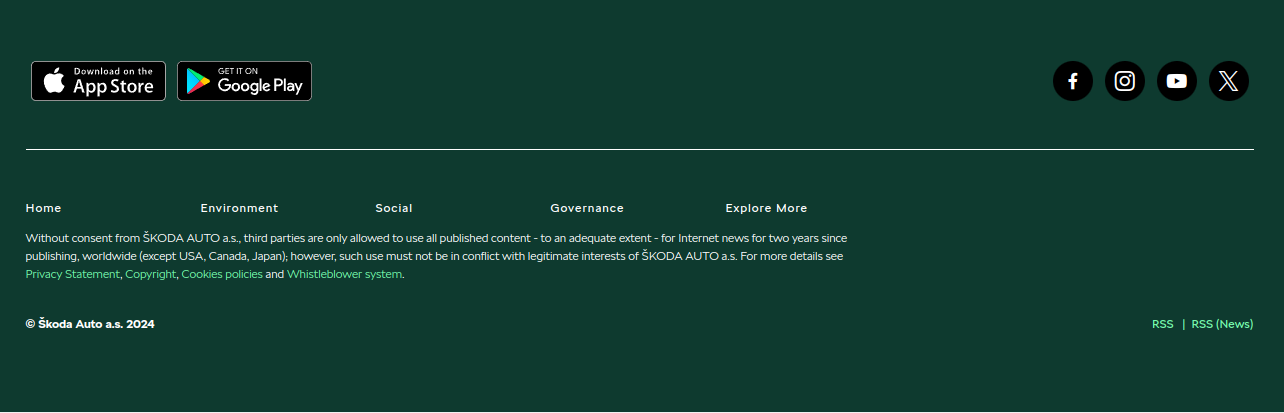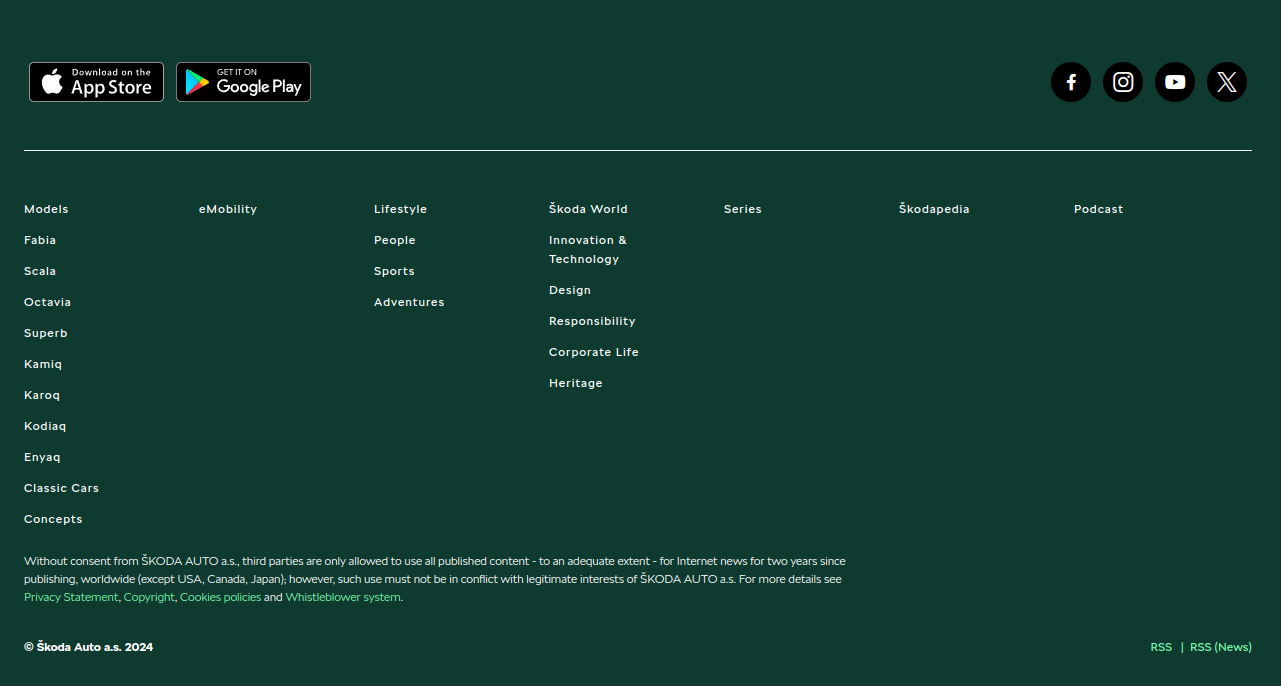Obsah
Radsport and Brant Newsroom modules
Main navigation
Header module implements site navigation. Header consist of:
- ŠKODA AUTO logo
- Site name
- Main site navigation
- Search button (optional)
Backend using default Wordpress menu functionalities. Administrator can create menu by his needs. See https://codex.wordpress.org/WordPress_Menu_User_Guide.
See Wireframe and Styleguide for more info.
Copyrights (Media Room and Storyboard)
Copyright texts in footer are set with Polylang. There are two of them. One for Storyboard section and another for Media Room. Please go to Languages > String translations and find „Copyright Notice Storyboard“ and for media room „Copyright Notice MediaRoom“.
Footer
There are 3 footers, one for every section:
- Stories
- Media Room
- Sustainability
Stories (Storyboard)
There are no special settings, the footer just reflects the primary_navigation (main menu) from the top of the site.
Special column in footer
If you need a special column or a special link to the footer menu, you must edit the primary navigation in a specific language and select the checkbox „Hide in the top primary navigation“.
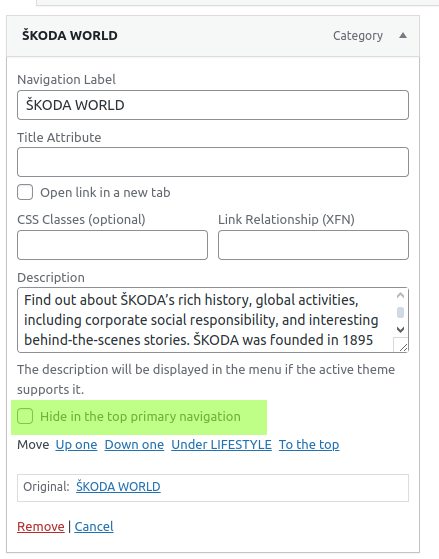
Number of columns
Media Room
The „Media Room“ section features a unique method for modifying the footer content. To make changes, utilize the footer widgets accessible via the admin area (Appearance → Widgets).
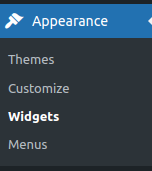
Widgets
All widgets are located in a single area, and their organization depends solely on selecting the appropriate order and language. Tip: It's advisable to take a screenshot of the widgets before beginning the reorganization process.
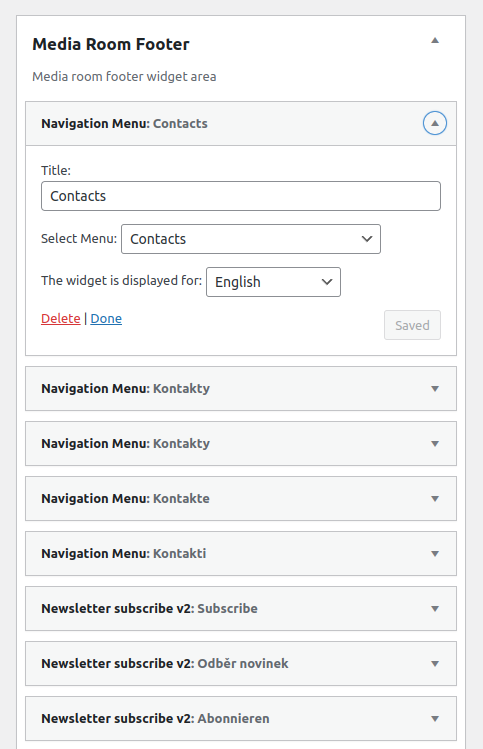
Widgets order
The arrangement of all widgets in the footer mirrors the order specified in the widget settings, allowing for straightforward reorganization.
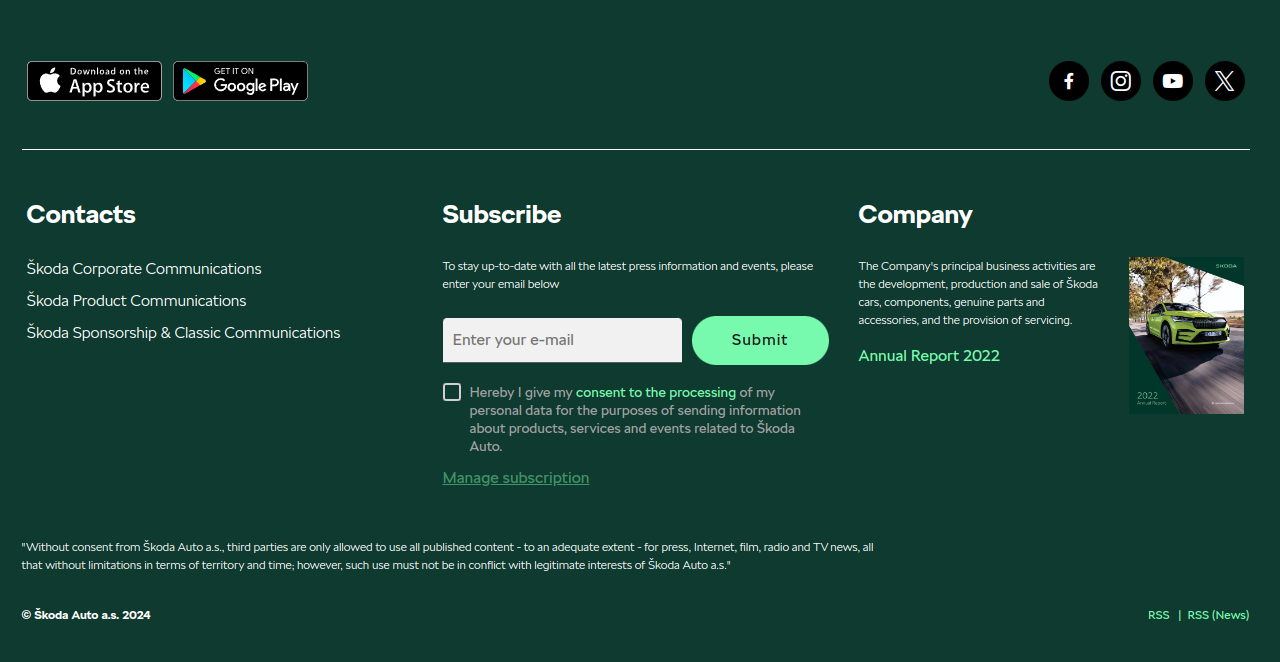
Sustainability
The sustainability footer functions similarly to the footer on stories. To edit, use the „Sustainability primary navigation“ menu. However, the footer displays only parent links, not their child links.