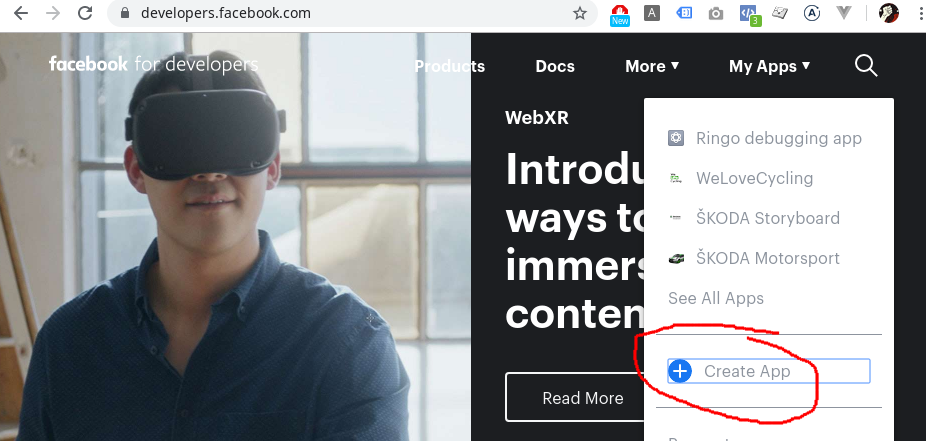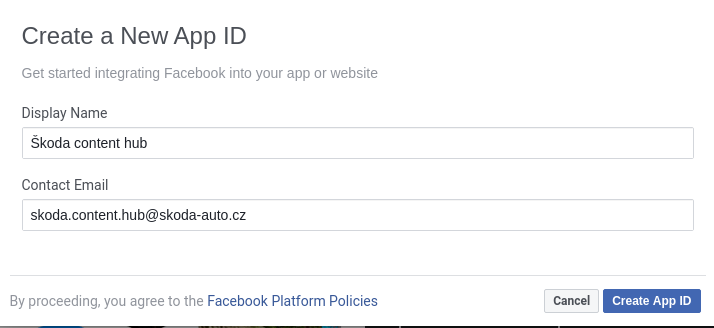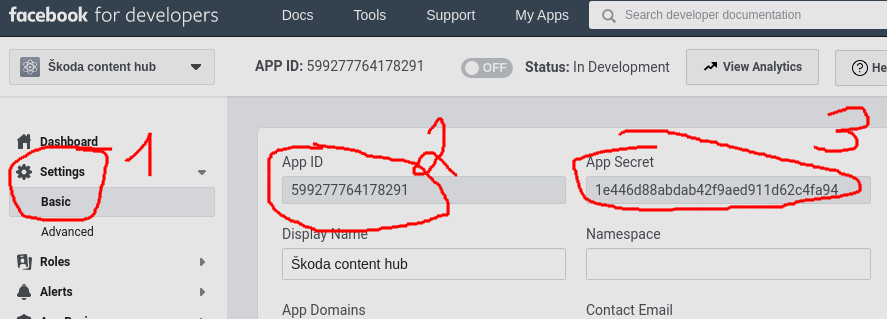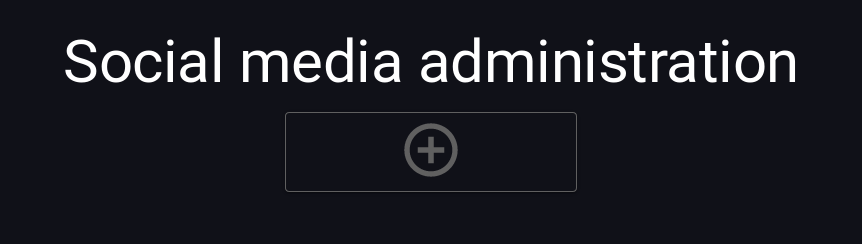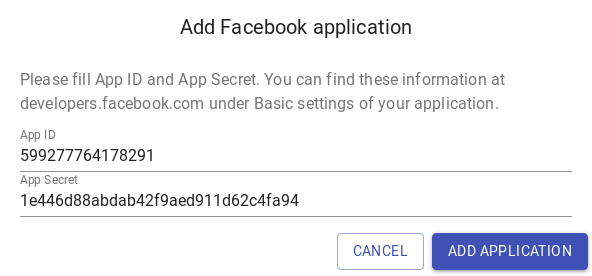Obsah
Social media channel setup
Facebook/Instagram
Facebook pages and instagram are linked together. If you want to subscribe an instagram channel, the channel MUST have a facebook page associated with it. If there is no facebook page, one must be created even for the sole purpose of connecting the instagram channel to it. Without a facebook page, it is not possible to subscribe to instagram posts.
Quick links:
Facebook/Instagram
Setting up a facebook App
In order to setup facebook and instagram, a Facebook developer app must be created. Go to Facebook developers and create a new App
When created, go to Settings → Basic. This is where you will receive App ID and App Secret needed for the content hub
Content hub setup
Once the app is ready, you need to copy App ID and App Secret to Content Hub. Go to content hub URL /social-media (check which URL to use based on environment)
Click the + button to start adding an App
Copy over an App ID and App Secret
Channel authorization
When the App is added to content hub, you need to authorize channels that can be fetched through your account.
The instructions were moved, please follow this link.